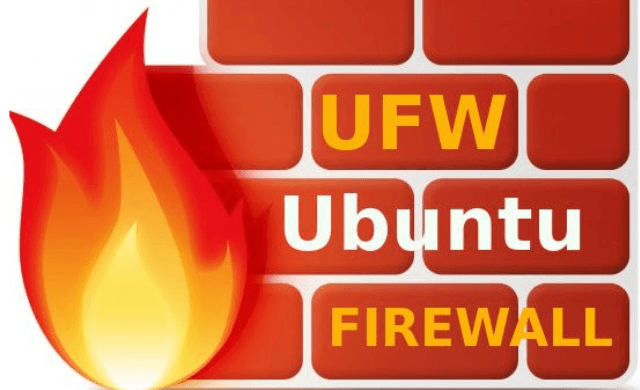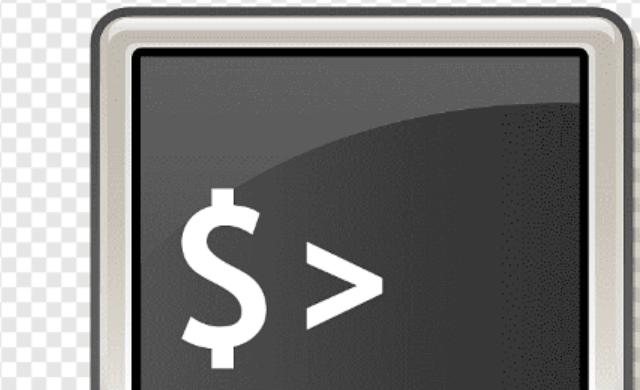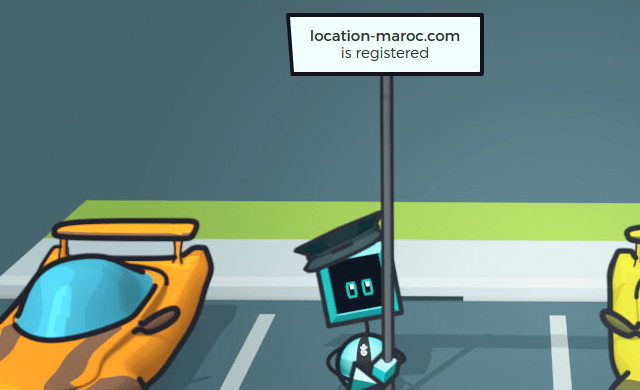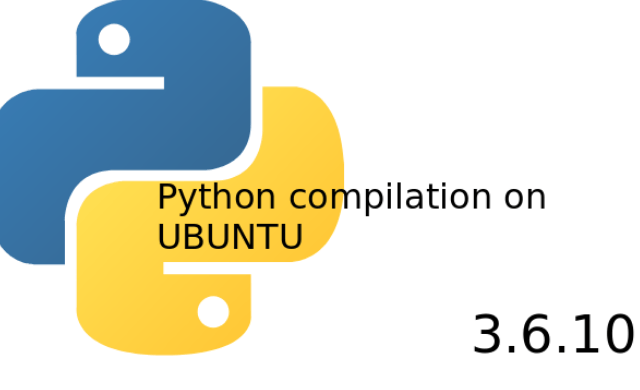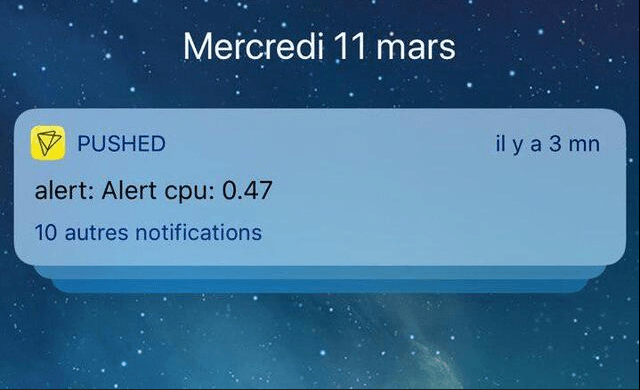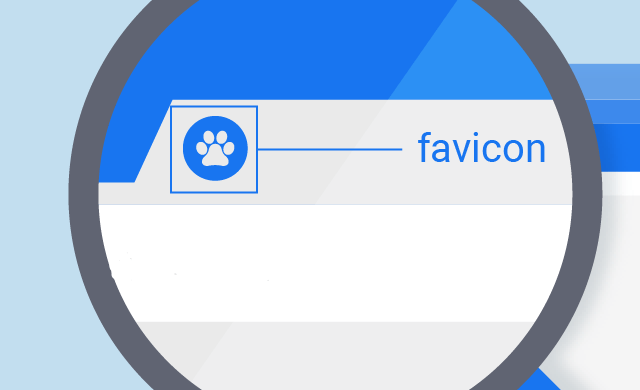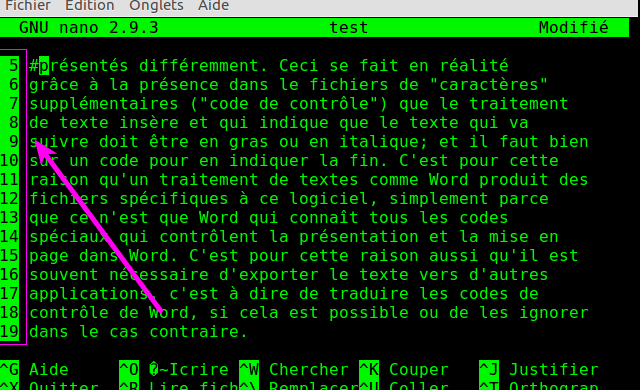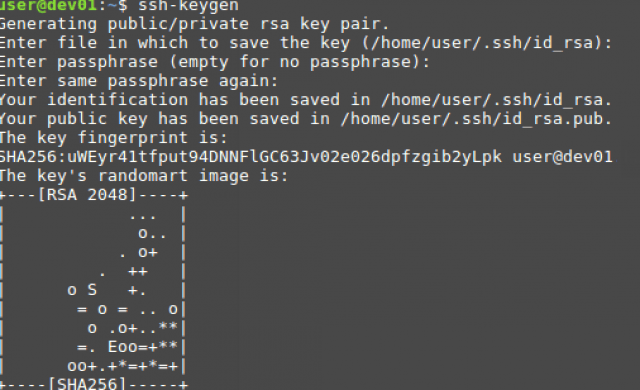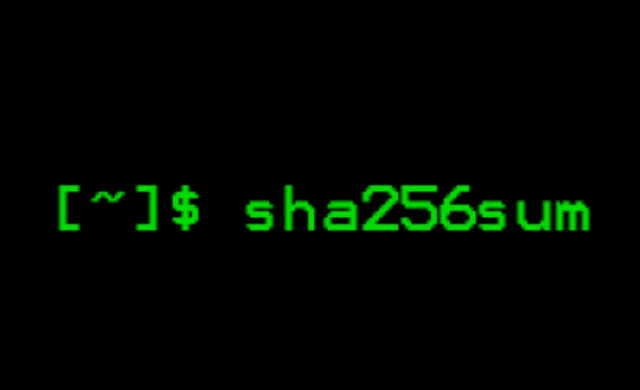Tutoriel N° 2c7
Settings speed, scroll, sensitivity, deceleration for magicmouse on ubuntu
nano ~/.config/autostart/mouse.desktop
[Desktop Entry]
Name=Decrease mouse sensitivity
Exec=xset m 1/2 8
Type=Application
Comment[en_US]=Use xset to set mouse params
Comment=Use xset to set mouse params
Name=Decrease mouse sensitivity
Exec=xset m 1/2 8
Type=Application
Comment[en_US]=Use xset to set mouse params
Comment=Use xset to set mouse params
to get the set value:
xset -q | grep -A1 Pointer
Pointer Control:
acceleration: 1/2 threshold: 8
acceleration: 1/2 threshold: 8
--------------------------------------------------------------------------------------------------------------
sudo apt-get install imwheel
nano mousewheel.sh
#!/bin/bash
rm -rf ~/.imwheelrc
cat >~/.imwheelrc<<EOF
".*"
None, Up, Button4, 1
None, Down, Button5, 1
Control_L, Up, Control_L|Button4
Control_L, Down, Control_L|Button5
Shift_L, Up, Shift_L|Button4
Shift_L, Down, Shift_L|Button5
EOF
cat ~/.imwheelrc
imwheel -kill
rm -rf ~/.imwheelrc
cat >~/.imwheelrc<<EOF
".*"
None, Up, Button4, 1
None, Down, Button5, 1
Control_L, Up, Control_L|Button4
Control_L, Down, Control_L|Button5
Shift_L, Up, Shift_L|Button4
Shift_L, Down, Shift_L|Button5
EOF
cat ~/.imwheelrc
imwheel -kill
sh mousewheel.sh
--------------------------------------------------------------------------------------------------------------
Set up manually (config lost with boot):
xinput set-button-map 14 1 1 3 4 5 0 0
xinput get-button-map 14
1 1 3 4 5 0 0
Bouton Gauche Milieu Droit Haut Bas Gauche Droite
To change the sensitivity/acceleration, use the command
xinput --set-ptr-feedback "device_id" accelNum accelDenom threshold
xinput --set-ptr-feedback "10" 30 5 2
sudo nano /usr/share/X11/xorg.conf.d/50-mouse-acceleration.conf
Lubuntu 16.04
Section "InputClass"
Identifier "Apple Magic Mouse" # This can be anything
MatchIsPointer "on"
MatchDevicePath "/dev/input/event*"
MatchProduct "Souris de apple" # Product name from 'xinput list'
Driver "evdev" # From '/var/log/Xorg.0.log' after mouse connected
Option "ConstantDeceleration" "2"
Option "VelocityScale" "1"
Option "ButtonMapping" "1 1 3 4 5 0 0"
EndSection
Identifier "Apple Magic Mouse" # This can be anything
MatchIsPointer "on"
MatchDevicePath "/dev/input/event*"
MatchProduct "Souris de apple" # Product name from 'xinput list'
Driver "evdev" # From '/var/log/Xorg.0.log' after mouse connected
Option "ConstantDeceleration" "2"
Option "VelocityScale" "1"
Option "ButtonMapping" "1 1 3 4 5 0 0"
EndSection
Lubunru 18.04
Section "InputClass"
Identifier "Apple Magic Mouse" # This can be anything
MatchIsPointer "on"
MatchDevicePath "/dev/input/event*"
MatchProduct "Souris de apple" # Product name from 'xinput list'
Driver "evdev" # From '/var/log/Xorg.0.log' after mouse connected
Option "AccelerationProfile" "-1"
Option "AccelerationScheme" "none"
Option "AccelSpeed" "-0.8"
Option "ButtonMapping" "1 1 3 4 5 0 0"
EndSection
Identifier "Apple Magic Mouse" # This can be anything
MatchIsPointer "on"
MatchDevicePath "/dev/input/event*"
MatchProduct "Souris de apple" # Product name from 'xinput list'
Driver "evdev" # From '/var/log/Xorg.0.log' after mouse connected
Option "AccelerationProfile" "-1"
Option "AccelerationScheme" "none"
Option "AccelSpeed" "-0.8"
Option "ButtonMapping" "1 1 3 4 5 0 0"
EndSection
--------------------------------------------------------------------------------------------------------------
Set up manually (config lost with boot):
Lubuntu 16.04
xinput set-prop 14 'Device Accel Constant Deceleration' 2.0
Lubuntu 18.04
xinput set-prop 14 "libinput Accel Speed" -0.8
Check config with:
Find magic mouse id (14 for me)
xinput list
Souris de apple id=14 [slave pointer (2)]
xinput list-props 14
Device 'Souris de apple':
Device Enabled (140): 1
Coordinate Transformation Matrix (142): 1.000000, 0.000000, 0.000000, 0.000000, 1.000000, 0.000000, 0.000000, 0.000000, 1.000000
Device Accel Profile (271): 0
Device Accel Constant Deceleration (272): 2.000000
Device Accel Adaptive Deceleration (273): 1.000000
Device Accel Velocity Scaling (274): 1.000000
Device Product ID (261): 1452, 781
Device Node (262): "/dev/input/event8"
Evdev Axis Inversion (523): 0, 0
Evdev Axes Swap (525): 0
Axis Labels (526): "Rel X" (150), "Rel Y" (151), "Rel Horiz Wheel" (521), "Rel Vert Wheel" (522)
Button Labels (527): "Button Left" (143), "Button Middle" (144), "Button Right" (145), "Button Wheel Up" (146), "Button Wheel Down" (147), "Button Horiz Wheel Left" (148), "Button Horiz Wheel Right" (149)
Evdev Scrolling Distance (528): 1, 1, 1
Evdev Middle Button Emulation (529): 0
Evdev Middle Button Timeout (530): 50
Evdev Third Button Emulation (531): 0
Evdev Third Button Emulation Timeout (532): 1000
Evdev Third Button Emulation Button (533): 3
Evdev Third Button Emulation Threshold (534): 20
Evdev Wheel Emulation (535): 0
Evdev Wheel Emulation Axes (536): 0, 0, 4, 5
Evdev Wheel Emulation Inertia (537): 10
Evdev Wheel Emulation Timeout (538): 200
Evdev Wheel Emulation Button (539): 4
Evdev Drag Lock Buttons (540): 0
Device Enabled (140): 1
Coordinate Transformation Matrix (142): 1.000000, 0.000000, 0.000000, 0.000000, 1.000000, 0.000000, 0.000000, 0.000000, 1.000000
Device Accel Profile (271): 0
Device Accel Constant Deceleration (272): 2.000000
Device Accel Adaptive Deceleration (273): 1.000000
Device Accel Velocity Scaling (274): 1.000000
Device Product ID (261): 1452, 781
Device Node (262): "/dev/input/event8"
Evdev Axis Inversion (523): 0, 0
Evdev Axes Swap (525): 0
Axis Labels (526): "Rel X" (150), "Rel Y" (151), "Rel Horiz Wheel" (521), "Rel Vert Wheel" (522)
Button Labels (527): "Button Left" (143), "Button Middle" (144), "Button Right" (145), "Button Wheel Up" (146), "Button Wheel Down" (147), "Button Horiz Wheel Left" (148), "Button Horiz Wheel Right" (149)
Evdev Scrolling Distance (528): 1, 1, 1
Evdev Middle Button Emulation (529): 0
Evdev Middle Button Timeout (530): 50
Evdev Third Button Emulation (531): 0
Evdev Third Button Emulation Timeout (532): 1000
Evdev Third Button Emulation Button (533): 3
Evdev Third Button Emulation Threshold (534): 20
Evdev Wheel Emulation (535): 0
Evdev Wheel Emulation Axes (536): 0, 0, 4, 5
Evdev Wheel Emulation Inertia (537): 10
Evdev Wheel Emulation Timeout (538): 200
Evdev Wheel Emulation Button (539): 4
Evdev Drag Lock Buttons (540): 0
write in a terminal:
xinput set-prop 14 "Device Accel Constant Deceleration" 2
Check config with:
systool -avm hid_magicmouse
Parameters:
emulate_3button = "N"
emulate_scroll_wheel= "Y"
report_undeciphered = "N"
scroll_acceleration = "N"
scroll_speed = "1"
emulate_3button = "N"
emulate_scroll_wheel= "Y"
report_undeciphered = "N"
scroll_acceleration = "N"
scroll_speed = "1"
Set up manually: (config lost with boot):
sudo rmmod hid_magicmouse
sudo nano /etc/modprobe.d/magicmouse.conf
options hid_magicmouse emulate_3button=0 scroll_acceleration=0 scroll_speed=1
scroll_acceleration=1
scroll_acceleration=1
you can modify directly here:
cd /sys/module/hid_magicmouse/parameters
sudo nano/sys/module/hid_magicmouse/parameters/ emulate_3button
sudo nano /sys/module/hid_magicmouse/parameters/emulate_scroll_wheel
sudo nano /sys/module/hid_magicmouse/parameters/report_undeciphered
sudo nano /sys/module/hid_magicmouse/parameters/scroll_acceleration
sudo nano /sys/module/hid_magicmouse/parameters/scroll_speed
In firefox url:
about:config
search mouse
mousewheel.min_line_scroll_amount: 10
mousewheel.default.delta_multiplier_y 400
In firefox preferences:
Select: Use autoscrolling, Use smooth scrolling
source:
http://sneclacson.blogspot.com/2016/09/using-apple-magic-mouse-with-ubuntu-1604.html