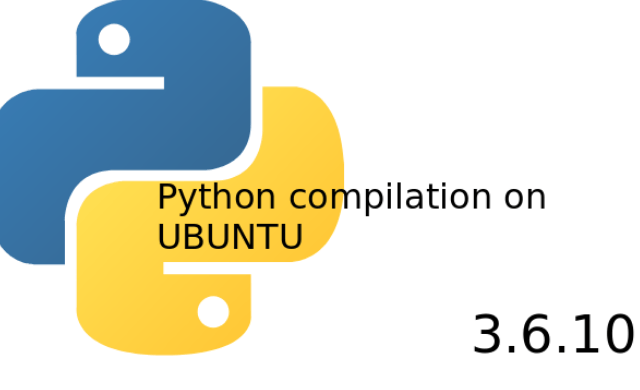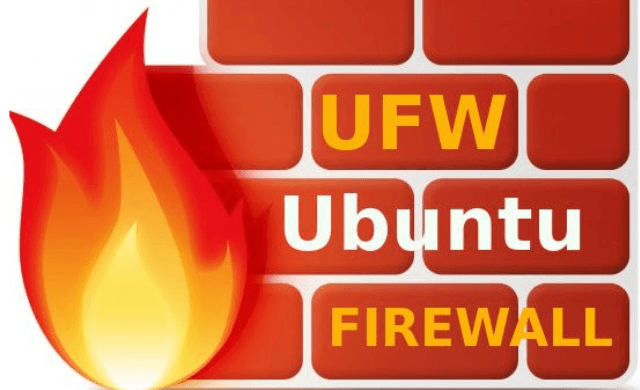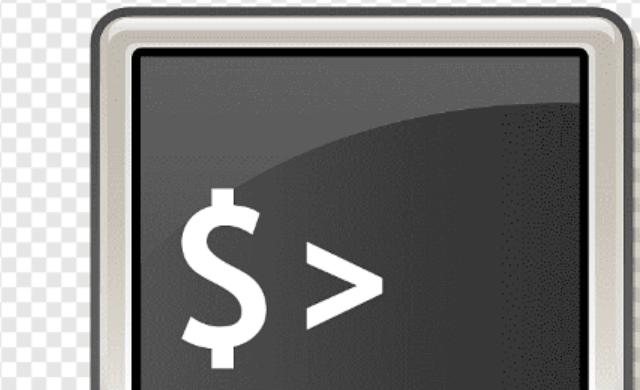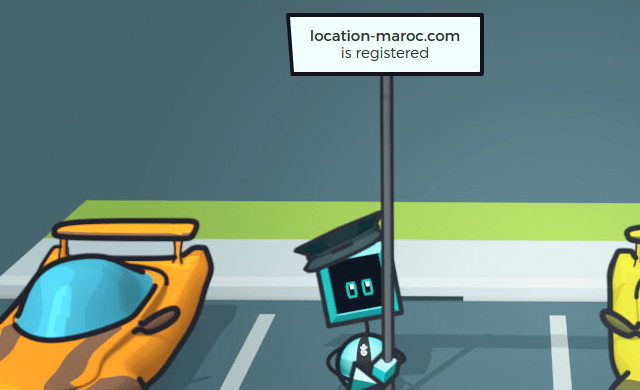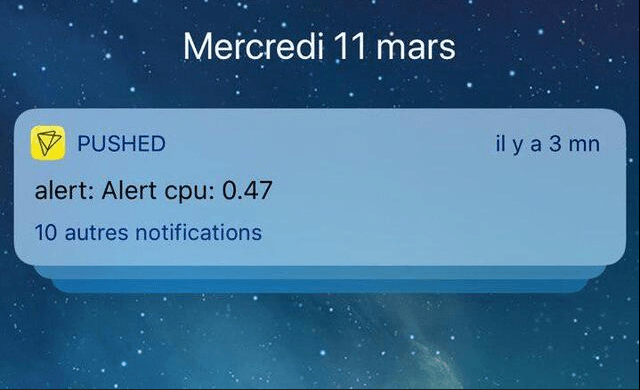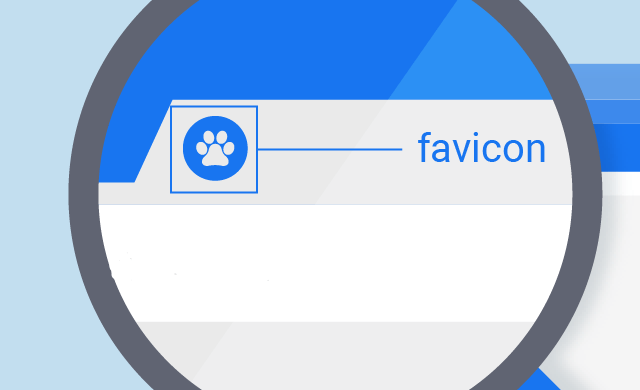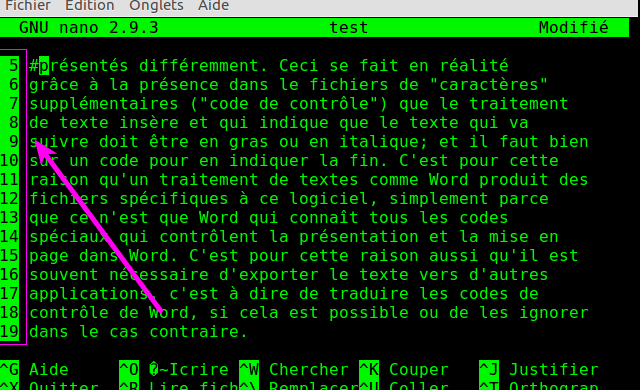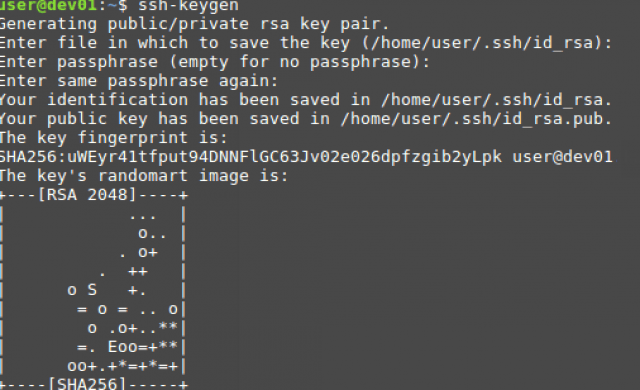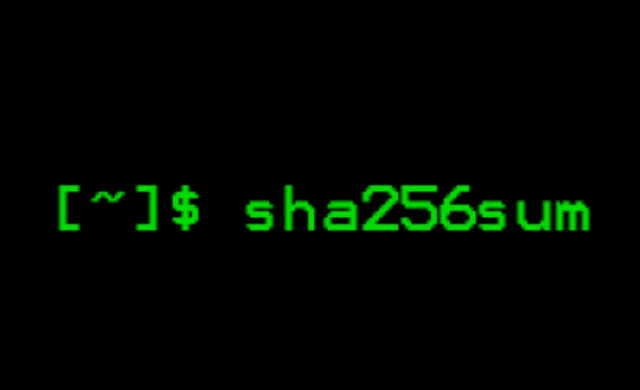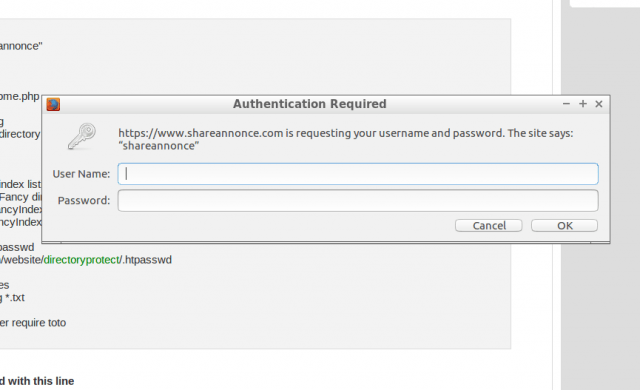Tutoriel N° 2e9
Compile and install Python3.6.10 with source on UBUNTU
Create the shell script installation:
nano python_compilation.sh
#!/bin/bash
sudo apt install figlet
figlet python3.6 compilation
sleep 5
wget https://www.python.org/ftp/python/3.6.10/Python-3.6.10.tar.xz
xz -d Python-3.6.10.tar.xz
tar xvf Python-3.6.10.tar
cd Python-3.6.10
sudo apt-get update
sudo apt-get install libssl-dev -y
sudo apt-get install libxcb-xinerama0 -y
sudo apt-get install libreadline-gplv2-dev libncursesw5-dev libssl-dev -y
sudo apt-get install libsqlite3-dev tk-dev libgdbm-dev libc6-dev libbz2-dev -y
./configure
#On decommente ligne ssl 209 à 212
sed -i '209,212 s/^#//' /home/souany/Python-3.6.10/Modules/Setup
make &&
make test &&
sudo make install &&
sudo apt-get install python3-setuptools python3-pyqt5 python3-pip -y
sudo -H python3 -m pip install --upgrade pip
sudo -H python3 -m pip install PyQt5
sudo apt-get install python3-pyqt5 -y
echo " "
python3 -V
echo " "
Python 3.6.9
sudo apt install figlet
figlet python3.6 compilation
sleep 5
wget https://www.python.org/ftp/python/3.6.10/Python-3.6.10.tar.xz
xz -d Python-3.6.10.tar.xz
tar xvf Python-3.6.10.tar
cd Python-3.6.10
sudo apt-get update
sudo apt-get install libssl-dev -y
sudo apt-get install libxcb-xinerama0 -y
sudo apt-get install libreadline-gplv2-dev libncursesw5-dev libssl-dev -y
sudo apt-get install libsqlite3-dev tk-dev libgdbm-dev libc6-dev libbz2-dev -y
./configure
#On decommente ligne ssl 209 à 212
sed -i '209,212 s/^#//' /home/souany/Python-3.6.10/Modules/Setup
make &&
make test &&
sudo make install &&
sudo apt-get install python3-setuptools python3-pyqt5 python3-pip -y
sudo -H python3 -m pip install --upgrade pip
sudo -H python3 -m pip install PyQt5
sudo apt-get install python3-pyqt5 -y
echo " "
python3 -V
echo " "
Python 3.6.9
sh python_compilation.sh