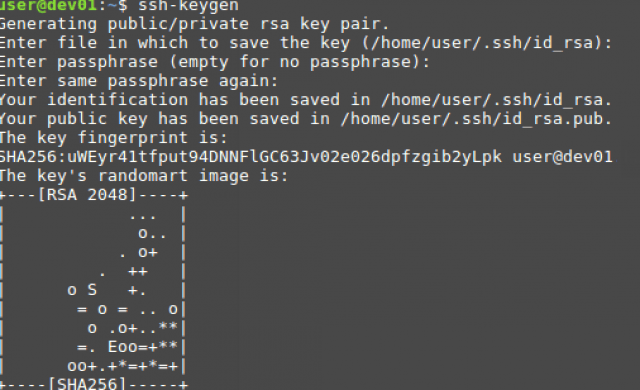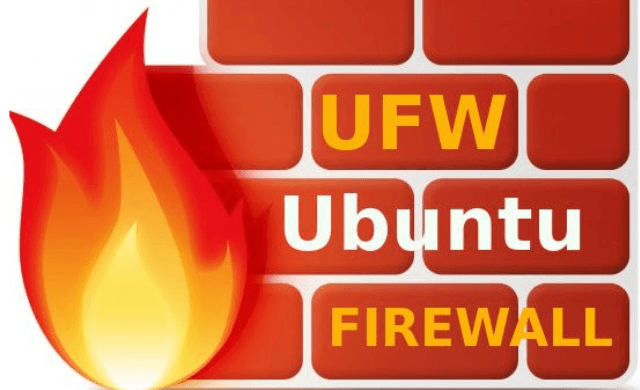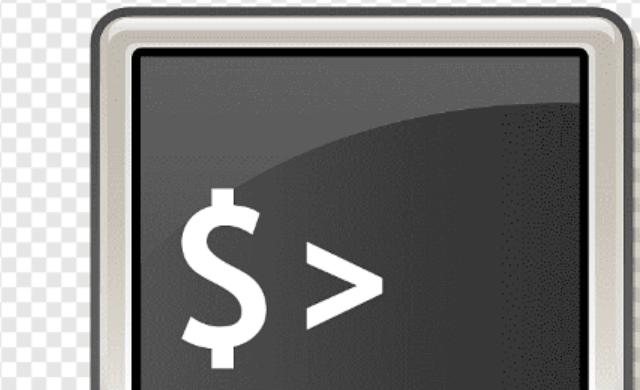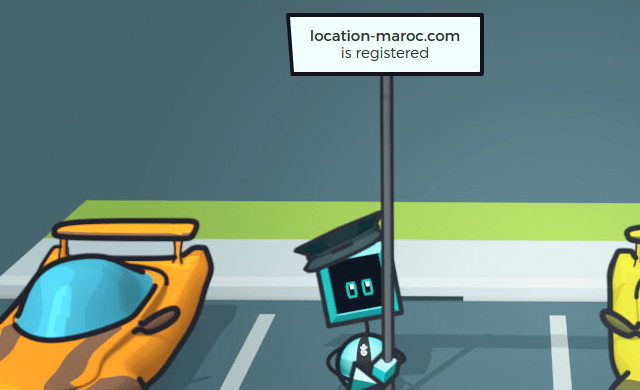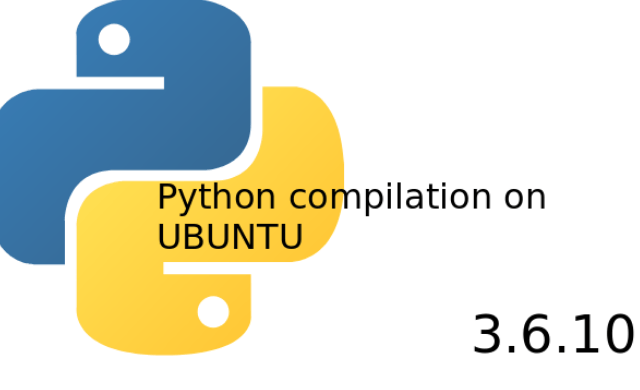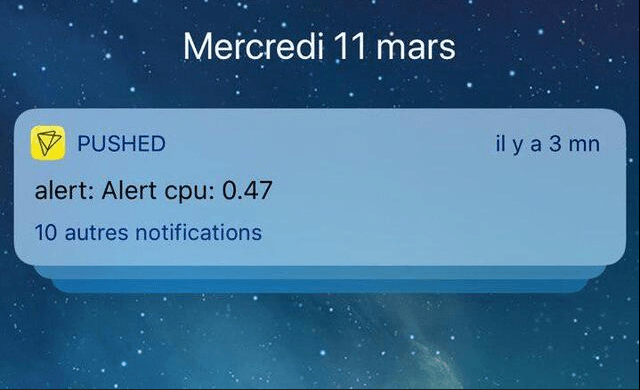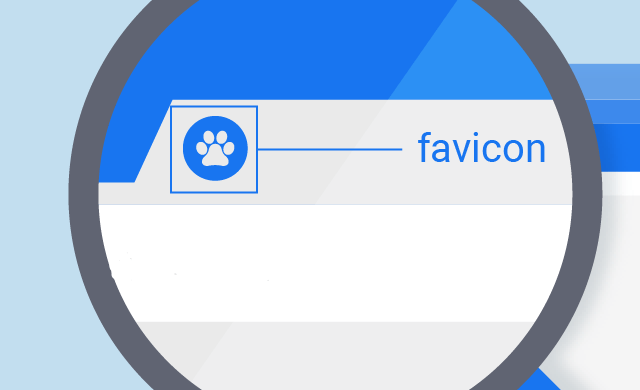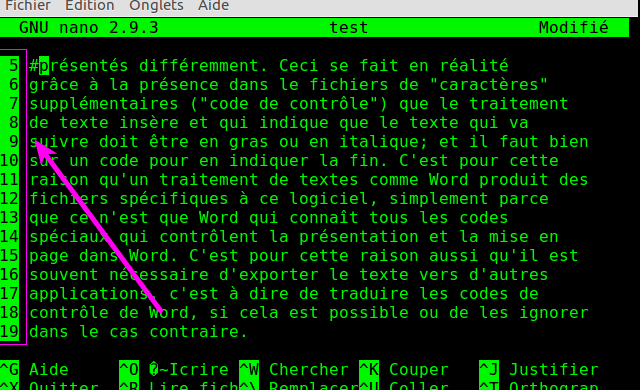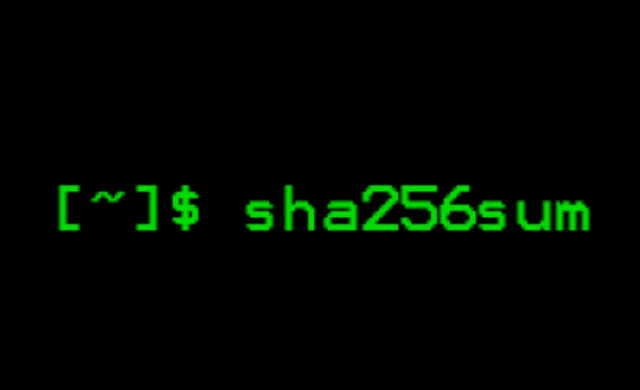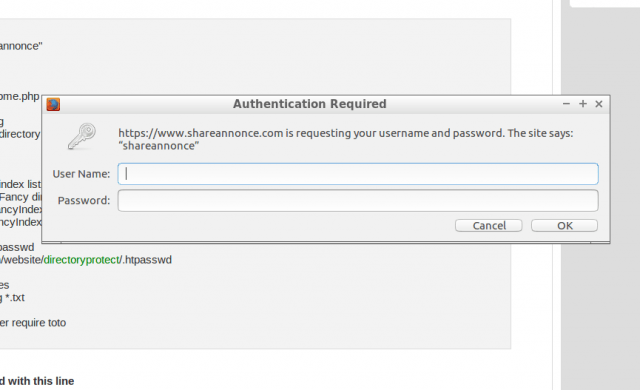Tutoriel N° 2ce
Create ssh-keygen between 2 computers
First of all, you need activate port redirection on your router for TCP, USD port 22!
(or another port used for ssh)
Machine 1:
IP address: IP_machine_1
login/pass: login1/pass1
Machine 2:
IP address: IP_machine_2
login/pass: login2/pass2
-------------------------------------------------------------------------------------------------------------------------------------
install openssh-server on Machine1 and Machine2
sudo apt update
sudo apt-get install openssh-server
#if you need root user
sudo nano /etc/ssh/sshd_config
PermitRootLogin yes
sudo service ssh restart
-------------------------------------------------------------------------------------------------------------------------------------
On machine 1:
Access to the machine 2 since the machine 1
ssh-keygen -t rsa -b 2048
ssh-copy-id -i ~/.ssh/id_rsa.pub login2:pass2@IP_machine_2
ssh login2:pass2@IP_machine_2
SSH connection without password on machine 2:
ssh login2@IP_machine_2
Copy file toto.txt withtout password on machine2:
scp toto.txt login2@IP_machine_2:/path_machine2
scp -r folder login2@IP_machine_2:/path_machine2
Execute a remote script since machine1 on machine2
ssh login2@IP_machine_2 'sh /path_machine2/script.sh'
-------------------------------------------------------------------------------------------------------------------------------------
On machine 2:
Access to the machine 1 since the machine 2
ssh-keygen -t rsa -b 2048
ssh-copy-id -i ~/.ssh/id_rsa.pub login1:pass1@IP_machine_1
SSH connection without password on machine 1:
ssh login1@IP_machine_1
Copy file toto.txt withtout password on machine1:
scp toto.txt login1@IP_machine_1:/path_machine1
scp -r folder login1@IP_machine_1:/path_machine1
Execute a remote script since machine2 on machine1
ssh login1@IP_machine_1 'sh /path_machine1/script.sh'
-------------------------------------------------------------------------------------------------------------------------------------
Note: if you have a few users on the same machine:
You should not create a few ssh-keygen
You need only push the key: ssh-copy-id -i ~/.ssh/id_rsa.pub login:pass@IP_machine