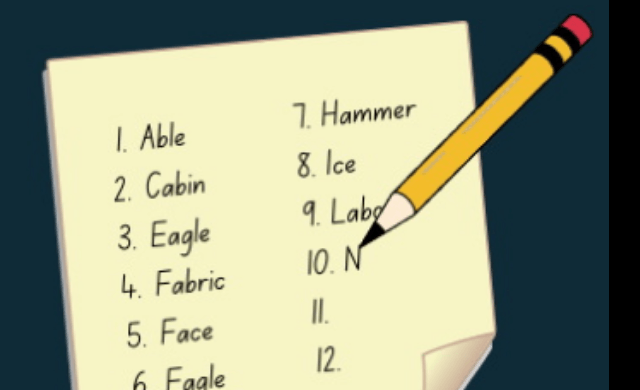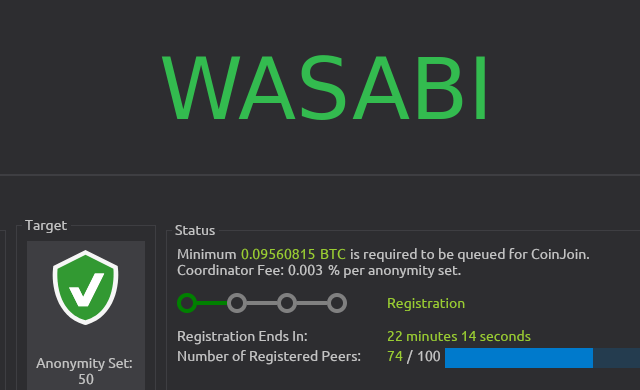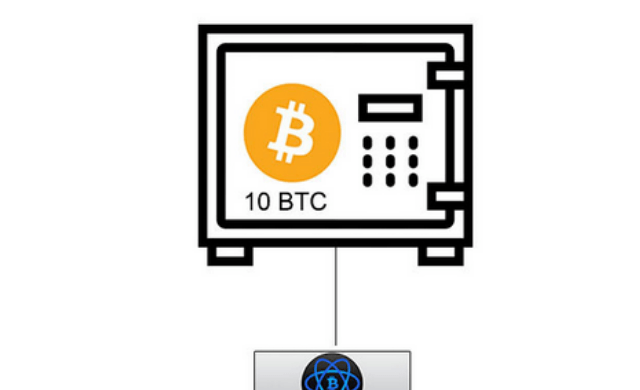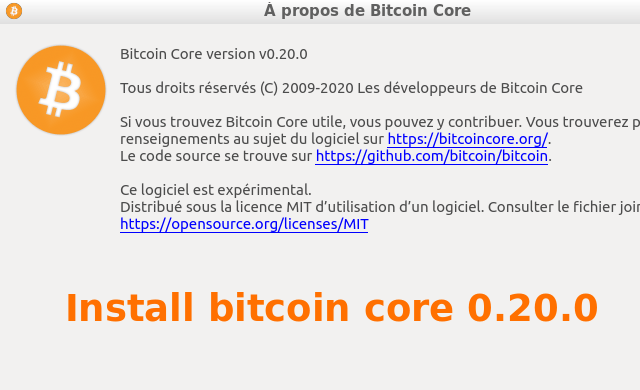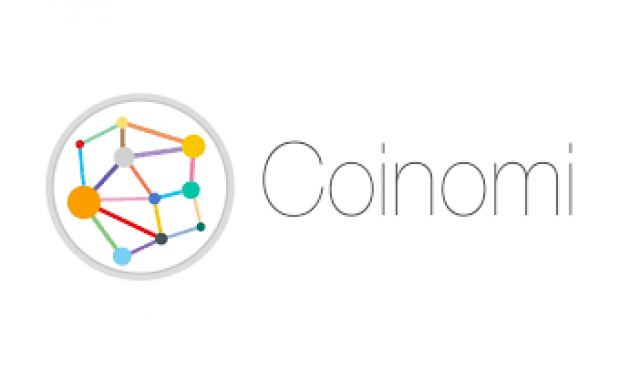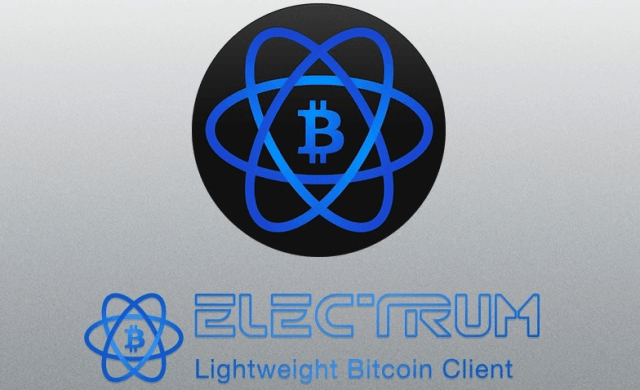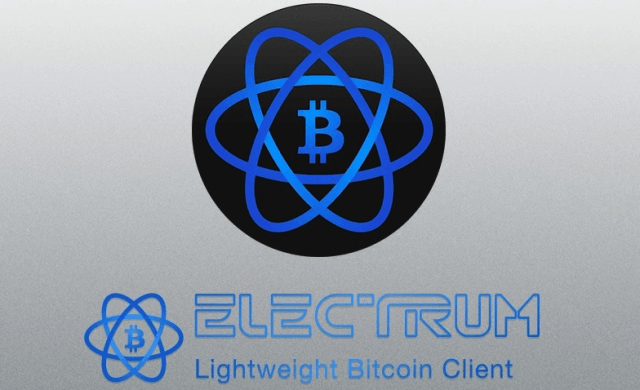Tutoriel N° 2eb
Canceling a Transaction ethereum
Go to https://www.myetherwallet.com
Canceling means generating a 0 ETH transaction to your own address with the purpose of preventing a previous transaction from “going through” / “being mined” / “being included in the blockchain” / “being stuck”.
1. Send a transaction to yourself with a balance of 0 ETH.
2. Click the ‘Send Transaction’ button.
3. A dialog will appear. Click the “Yes, I’m Sure” button to send.
Step 4. A new transaction hash will appear. Click the link to view it and see if you were successful. If it doesn’t show up immediately, try refreshing in a few minutes.
If you want to cancel an erc20 tx, you select your erc20 and on your own address 0 of this erc20
source:
https://kb.myetherwallet.com/en/transactions/checking-or-replacing-a-tx-after-sending/