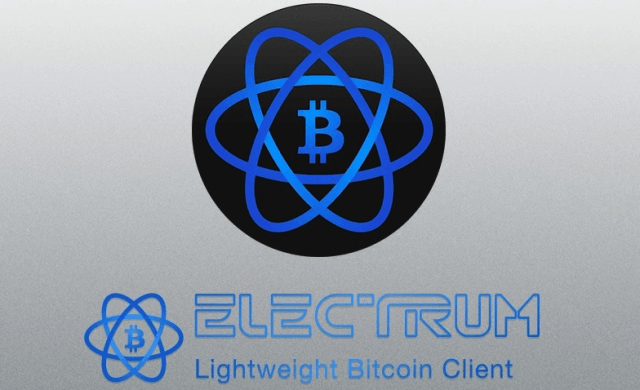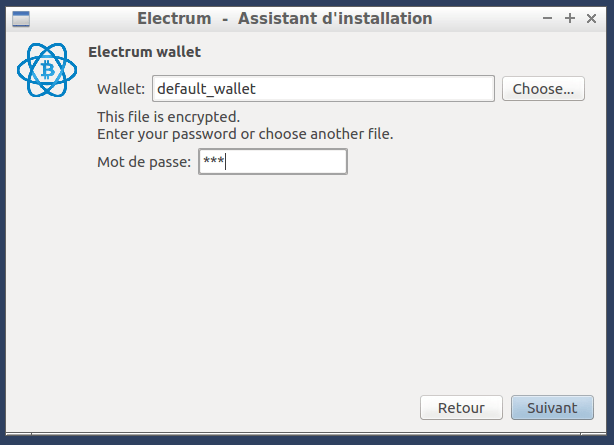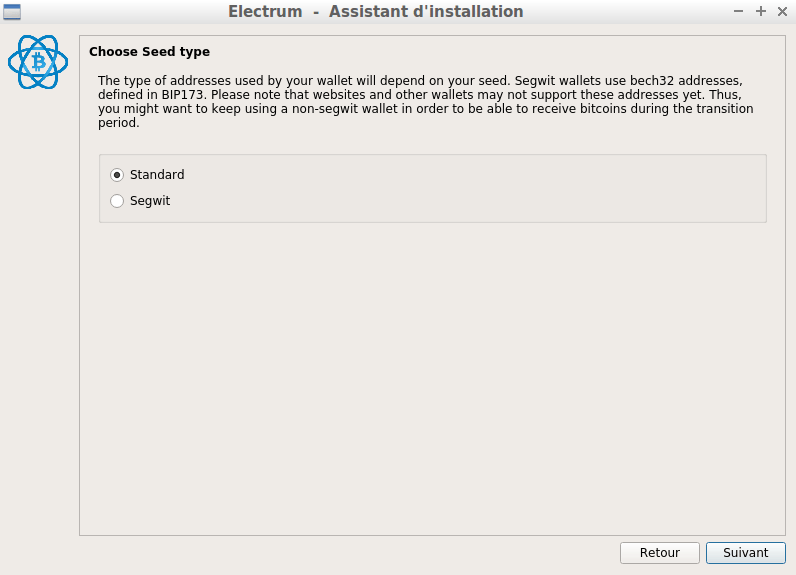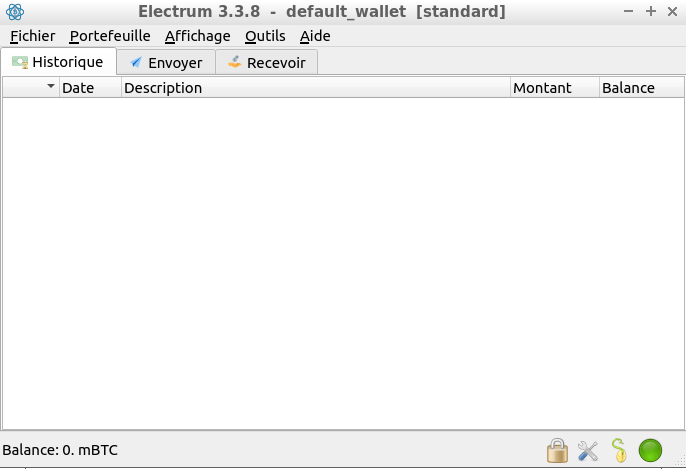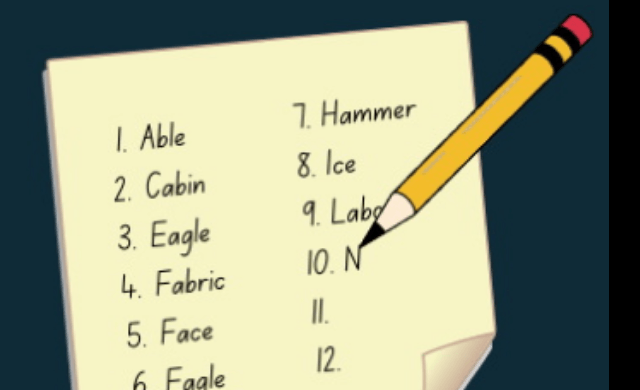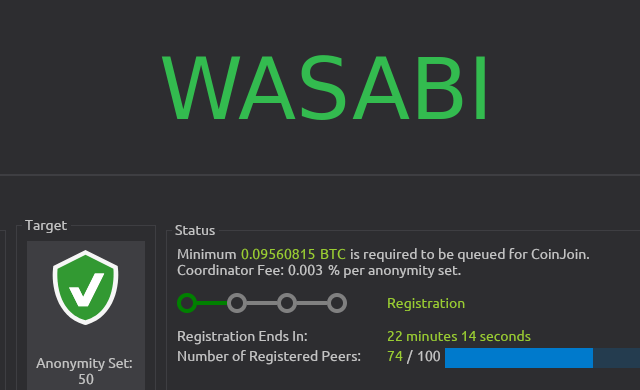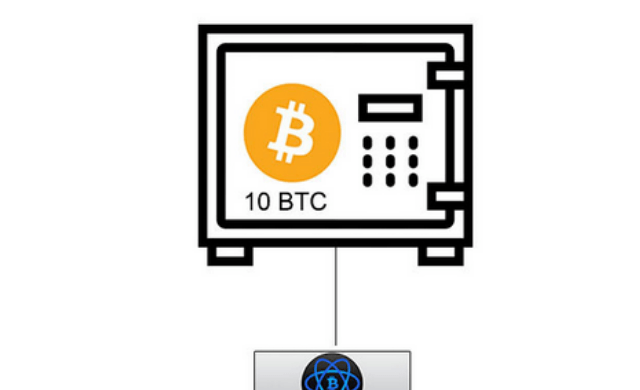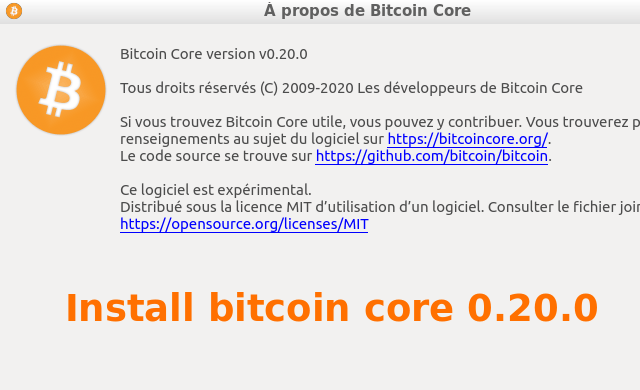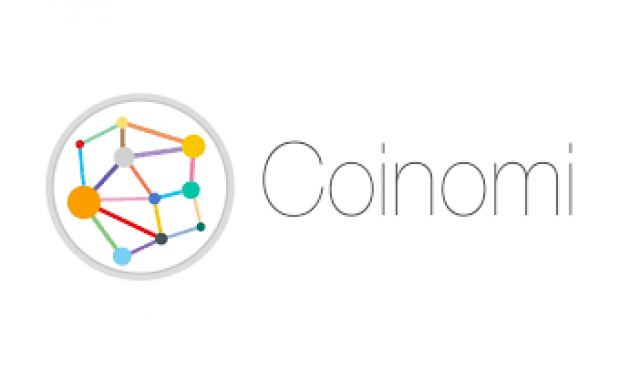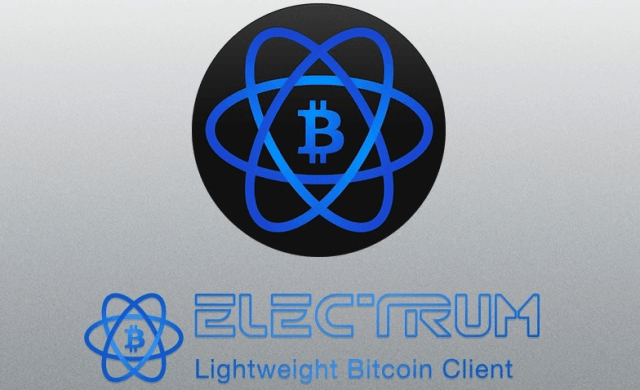Tutoriel N° 2d7
Install electrum 3.3.8 wallet ubuntu 16.04 / 18.04
Check signature electrum 3.3.8 with pgp here: [Optionnal - Recommended]
https://www.shareannonce.com/david/tutorial/2cc
Method 1 with electrum-3.3.8-x86_64.AppImage file [Easier]
Method 2 with Electrum-3.3.8.tar.gz file with python 3.6 with ppa and pip [Recommended]
Method 3 with Electrum-3.3.8.tar.gz file with python 3.6 with ppa
Method 4 with Electrum-3.3.8.tar.gz file with python 3.6.10 source compiled
Method 1 with electrum-3.3.8-x86_64.AppImage file
1. Download the file
wget https://download.electrum.org/3.3.8/electrum-3.3.8-x86_64.AppImage
chmod a+x electrum-3.3.8-x86_64.AppImage
to launch it, double click or write
./electrum-3.3.8-x86_64.AppImage
Method 2 with Electrum-3.3.8.tar.gz file with python 3.6 with ppa and pip [Recommended]
nano install_electrum_3_3_8.sh
#!/bin/sh
sudo add-apt-repository ppa:deadsnakes/ppa -y
sudo apt update -y
sudo apt-get install python3.6 -y
sudo apt-get install libxcb-xinerama0 -y
sudo apt-get install python3-setuptools -y
sudo apt-get install python3-pyqt5 -y
sudo apt-get install python3-pip -y
sudo -H python3.6 -m pip install --upgrade pip &&
sudo -H python3.6 -m pip install PyQt5 &&
sudo -H python3.6 -m pip install \
https://download.electrum.org/3.3.8/Electrum-3.3.8.tar.gz
echo " "
echo "To launch it immediatly"
echo "electrum"
echo " "
sudo add-apt-repository ppa:deadsnakes/ppa -y
sudo apt update -y
sudo apt-get install python3.6 -y
sudo apt-get install libxcb-xinerama0 -y
sudo apt-get install python3-setuptools -y
sudo apt-get install python3-pyqt5 -y
sudo apt-get install python3-pip -y
sudo -H python3.6 -m pip install --upgrade pip &&
sudo -H python3.6 -m pip install PyQt5 &&
sudo -H python3.6 -m pip install \
https://download.electrum.org/3.3.8/Electrum-3.3.8.tar.gz
echo " "
echo "To launch it immediatly"
echo "electrum"
echo " "
to install it:
sh install_electrum_3_3_8.sh
return:
Successfully installed Electrum-3.3.8 aiohttp-3.6.2 aiohttp-socks-0.3.9 aiorpcx-0.18.4 async-timeout-3.0.1 attrs-19.3.0 certifi-2020.4.5.1 dnspython-1.16.0 ecdsa-0.15 idna-2.9 idna-ssl-1.1.0 jsonrpclib-pelix-0.4.1 multidict-4.7.6 protobuf-3.12.2 pyaes-1.6.1 qdarkstyle-2.6.8 qrcode-6.1 typing-extensions-3.7.4.2 yarl-1.4.2
to launch it:
electrum
to show electrum files:
pip show --files electrum
to uninstall it:
sudo -H pip uninstall electrum
Method 3 with Electrum-3.3.8.tar.gz file with python 3.6 with ppa
Error message on ubuntu 16.04 with the default installation:
Collecting electrum[fast] from https://download.electrum.org/3.3.8/Electrum-3.3.8.tar.gz#egg=electrum[fast]
Using cached https://download.electrum.org/3.3.8/Electrum-3.3.8.tar.gz
Complete output from command python setup.py egg_info:
Error: Electrum requires Python version >= 3.6.1...
----------------------------------------
Command "python setup.py egg_info" failed with error code 1 in /tmp/pip-build-h0lud7ts/electrum/
You are using pip version 8.1.1, however version 19.0.1 is available.
You should consider upgrading via the 'pip install --upgrade pip' command.
On Ubuntu 16.04 you need to install python3.6 and update pip to avoid this error above
Open a terminal and write:
nano install_electrum.sh
#!/bin/bash
sudo apt install figlet -y &&
figlet electrum-3.3.8
figlet installation
sudo add-apt-repository ppa:deadsnakes/ppa -y &&
sudo apt update -y &&
sudo apt-get install libxcb-xinerama0 -y &&
sudo apt-get install at-spi2-core python3.6 -y &&
sudo mv /usr/bin/python3 /usr/bin/python3anc &&
sudo ln -s /usr/bin/python3.6 /usr/bin/python3 &&
sudo apt-get install python3-setuptools python3-pyqt5 python3-pip -y &&
#sudo -H pip3 install --upgrade pip &&
sudo -H python3 -m pip install --upgrade pip
sudo -H python3 -m pip install PyQt5 &&
wget https://download.electrum.org/3.3.8/Electrum-3.3.8.tar.gz
tar xzvf Electrum-3.3.8.tar.gz
sudo mv /usr/bin/python3 /usr/bin/python36 &&
sudo mv /usr/bin/python3anc /usr/bin/python3 &&
echo "alias electrum='python36 ~/Electrum-3.3.8/run_electrum'" >> ~/.bash_aliases && /bin/bash -c 'source ~/.bash_aliases'
echo " "
echo "1. Restart/Logout your system"
echo " "
echo "2. Write electrum to launch it!"
echo " "
echo "To launch it immediatly"
echo "python36 ~/Electrum-3.3.8/run_electrum"
echo " "
sudo apt install figlet -y &&
figlet electrum-3.3.8
figlet installation
sudo add-apt-repository ppa:deadsnakes/ppa -y &&
sudo apt update -y &&
sudo apt-get install libxcb-xinerama0 -y &&
sudo apt-get install at-spi2-core python3.6 -y &&
sudo mv /usr/bin/python3 /usr/bin/python3anc &&
sudo ln -s /usr/bin/python3.6 /usr/bin/python3 &&
sudo apt-get install python3-setuptools python3-pyqt5 python3-pip -y &&
#sudo -H pip3 install --upgrade pip &&
sudo -H python3 -m pip install --upgrade pip
sudo -H python3 -m pip install PyQt5 &&
wget https://download.electrum.org/3.3.8/Electrum-3.3.8.tar.gz
tar xzvf Electrum-3.3.8.tar.gz
sudo mv /usr/bin/python3 /usr/bin/python36 &&
sudo mv /usr/bin/python3anc /usr/bin/python3 &&
echo "alias electrum='python36 ~/Electrum-3.3.8/run_electrum'" >> ~/.bash_aliases && /bin/bash -c 'source ~/.bash_aliases'
echo " "
echo "1. Restart/Logout your system"
echo " "
echo "2. Write electrum to launch it!"
echo " "
echo "To launch it immediatly"
echo "python36 ~/Electrum-3.3.8/run_electrum"
echo " "
to install it:
sh install_electrum.sh
to launch it:
python36 ~/Electrum-3.3.8/run_electrum
After Rebooting you could use this alias to launch electrum more easily:
electrum
Open a terminal and write:
sudo apt-get update
sudo apt-get install python3-setuptools python3-pyqt5 python3-pip
wget https://download.electrum.org/3.3.8/Electrum-3.3.8.tar.gz
tar xvf Electrum-3.3.8.tar.gz
to launch it:
python3 ~/Electrum-3.3.8/run_electrum
Method 4 with Electrum-3.3.8.tar.gz file with python 3.6.10 source compiled
https://www.shareannonce.com/david/tutorial/2d8
Source: https://electrum.org/#download