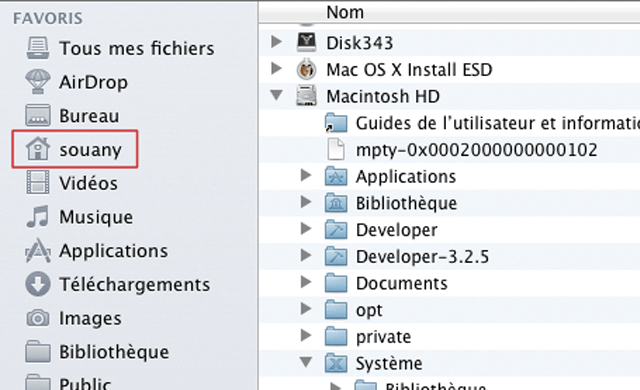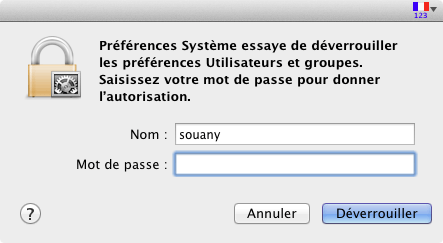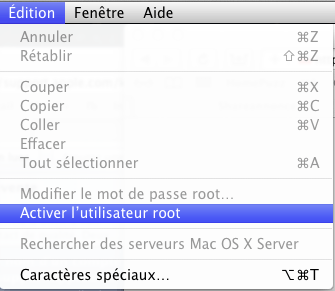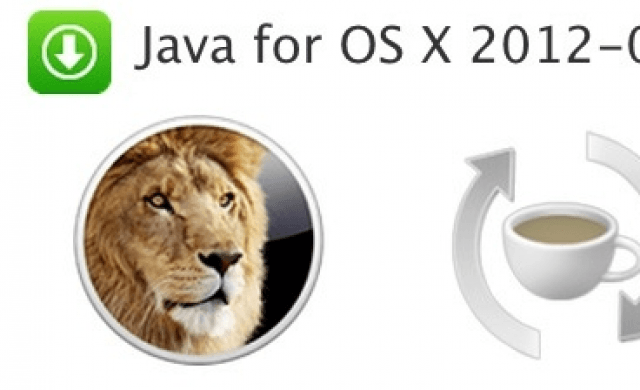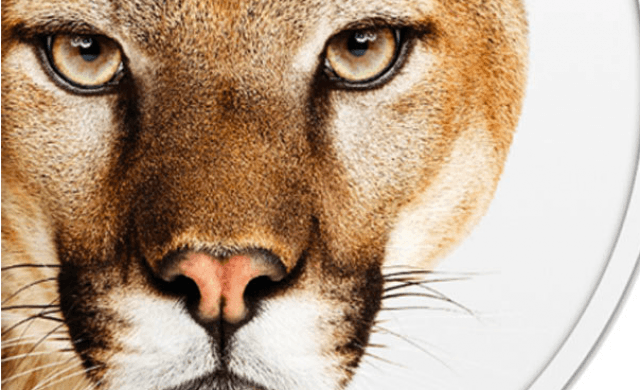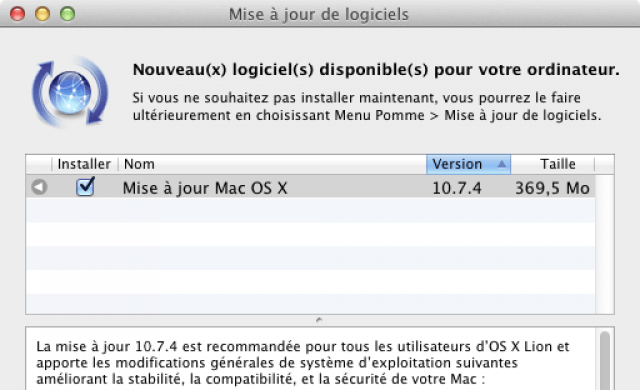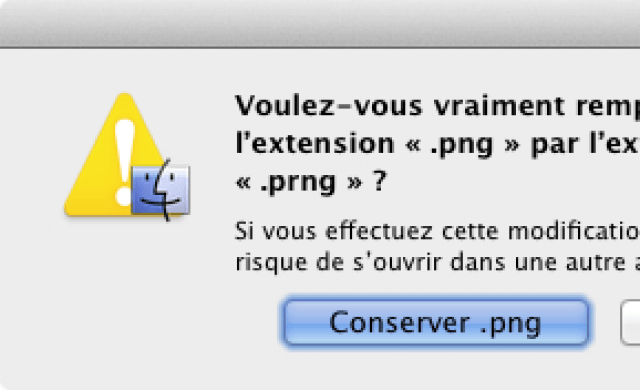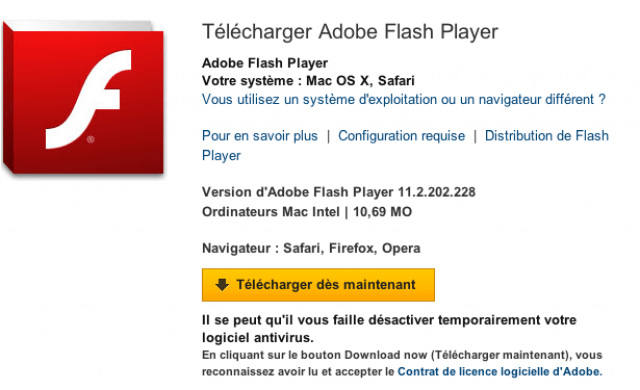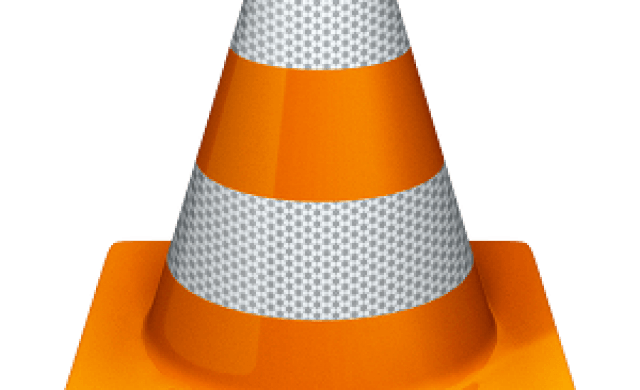Tutoriel N° 22d
Modifier le nom d’un compte d’utilisateur ou le nom du répertoire de départ
Suite à une mauvaise installation j'ai du renommer le nom de mon répertoire principal sur Mac OS X Lion.
Mon répertoire s'appelait apple et j'ai souhaité le renommer souany
Cette modification affectera votre login et votre mot passe !
Problèmes observés après ce changement:
Perte des préférences à l'authentification (réactivation manuelle)
Certains logiciels comme filezilla gardent en mémoire le chemin /Users/apple il faut le modifier manuellement
Jdownloader doit être réinstallé, il ne trouve plus le dossier download et refuse de se lancer
Vmware Fusion ne trouve plus les chemins des images disque, il faut lui redonner manuellement
Certains logiciels comme filezilla gardent en mémoire le chemin /Users/apple il faut le modifier manuellement
Jdownloader doit être réinstallé, il ne trouve plus le dossier download et refuse de se lancer
Vmware Fusion ne trouve plus les chemins des images disque, il faut lui redonner manuellement
Ce tutorial a été inspiré de la fiche du site apple:
http://support.apple.com/kb/HT1428?viewlocale=fr_FR