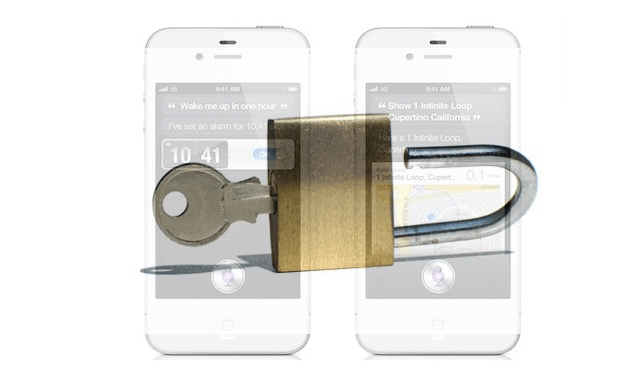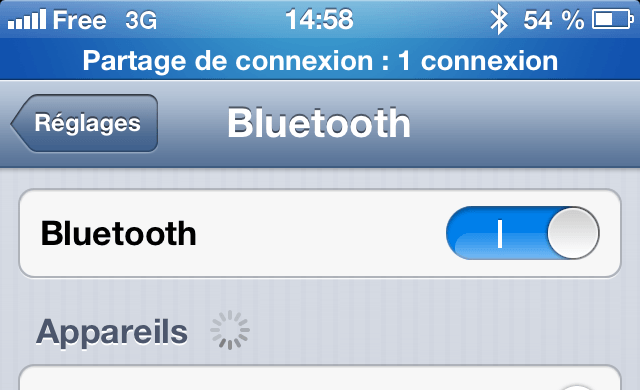Tutoriel N° 213
Unlock the iPhone 4S with an iOS 5 Bug
If you didn’t already buy an unlocked iPhone 4S from Apple or take advantage of Sprint and Verizons 90 day unlock request, you can apparently unlock the 4S’s GSM SIM card slot yourself by taking advantage of a strange bug in iOS 5 and how the iPhone 4S handles the Edge network.
Here’s what you’ll need to attempt this:
If you have all of that, completing the unlock is a matter of tripping up iOS 5 by performing a virtual song and dance routine, how someone figured this is out is fairly impressive on its own:
How to Unlock the iPhone 4S
Do this at your own risk:
Multiple users are reporting success with this method, although some had to repeat it many times to get it to finally work.
Source:
http://pastebin.com/1jtNPKqs