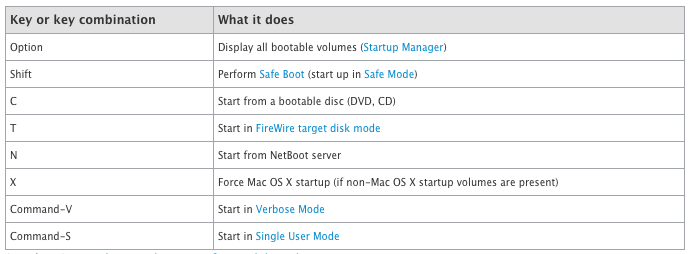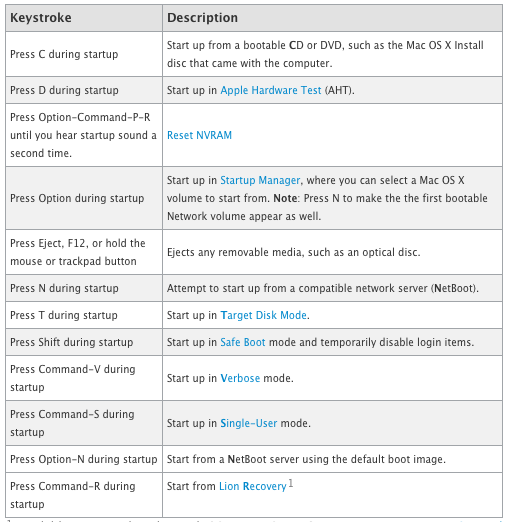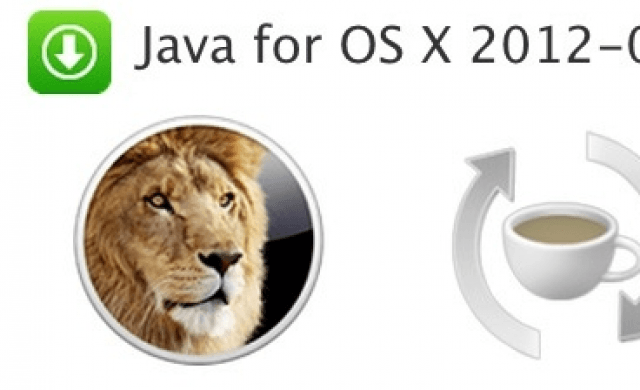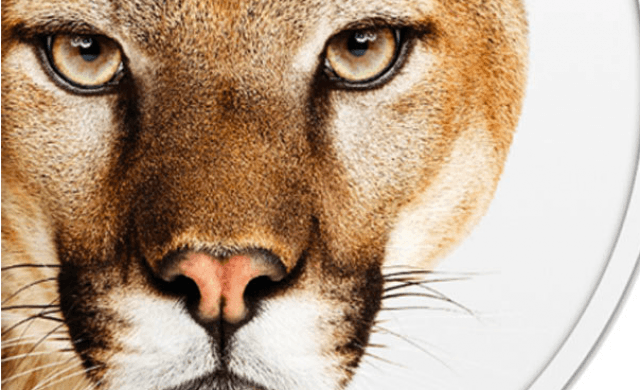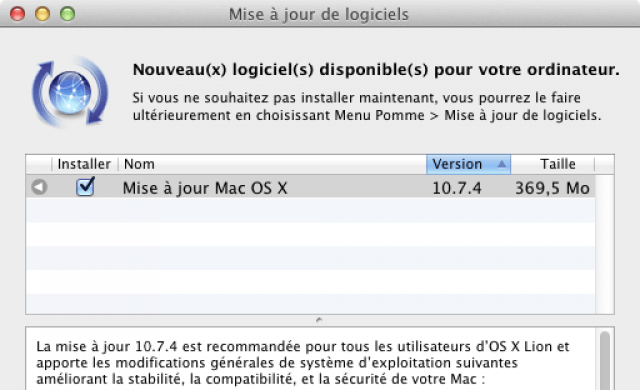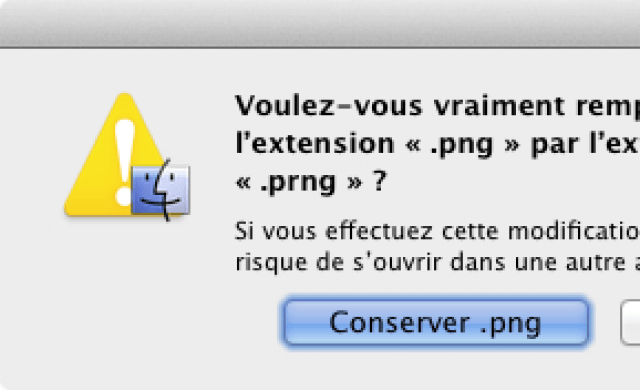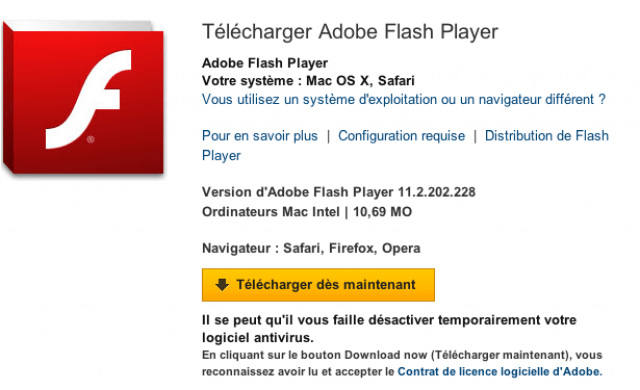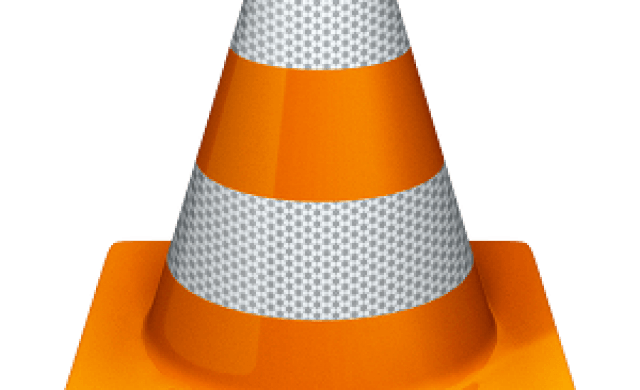Tutoriel N° 1dd
Startup keyboard shortcuts Mac OS X Lion
Here are the modifier key symbols you can see in Mac OS X menus:
^ (Control key)
fn (Function key)
Press the key or key combination until the expected function occurs/appears (for example, hold Option during startup until Startup Manager appears, or Shift until "Safe Boot" appears). Tip: If a startup function doesn't work and you use a third-party keyboard, connect an Apple keyboard and try again.
Startup key combinations for Intel-based Macs