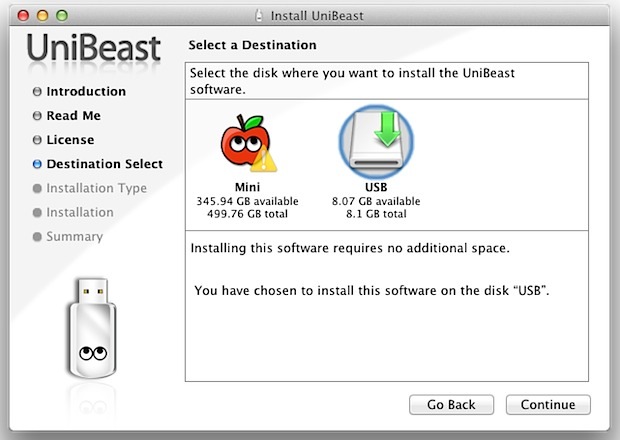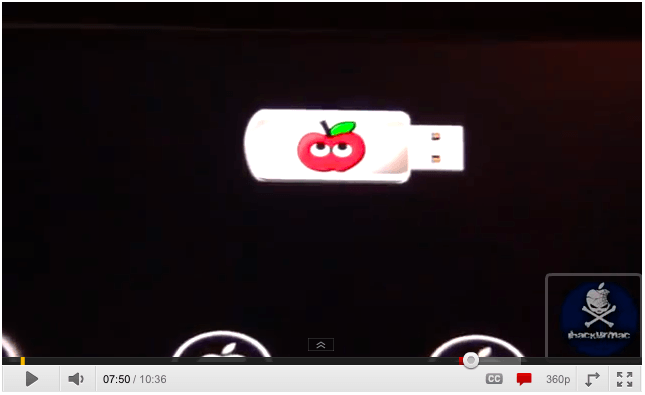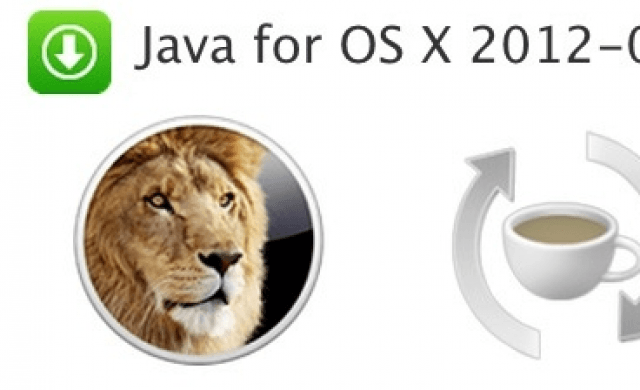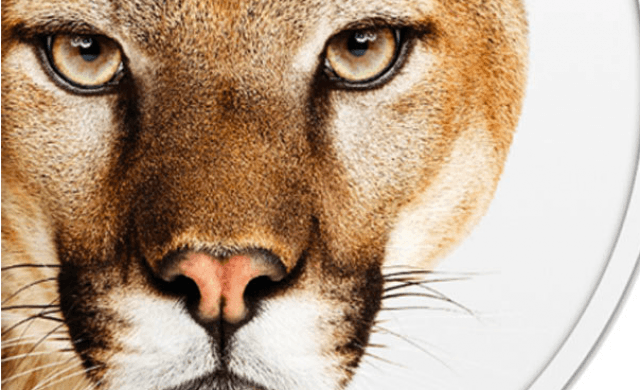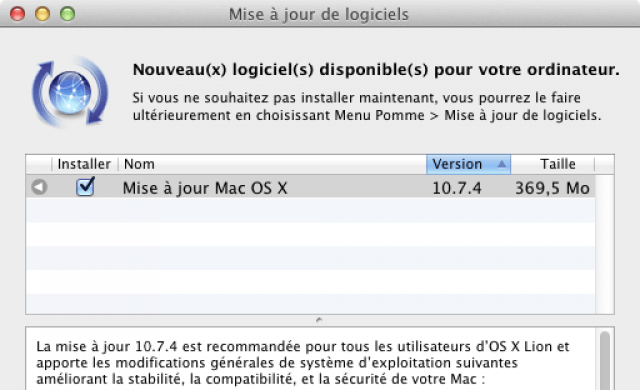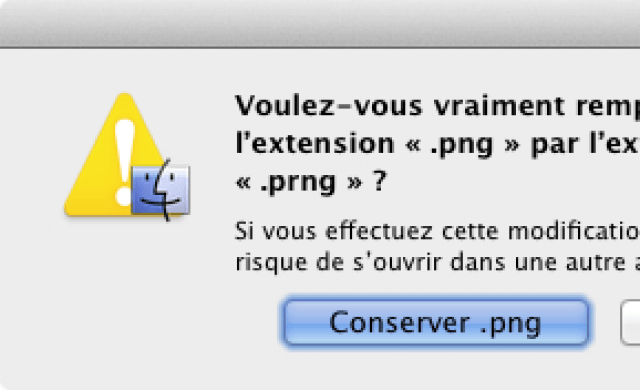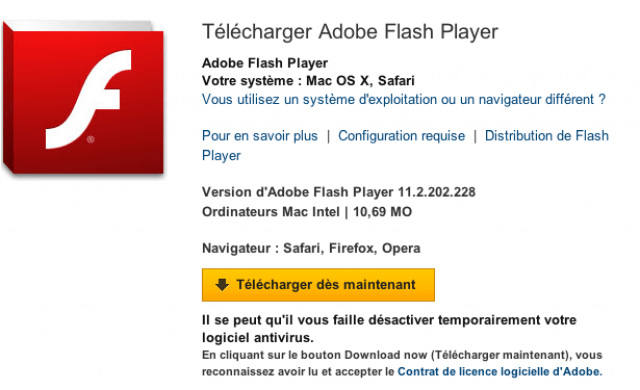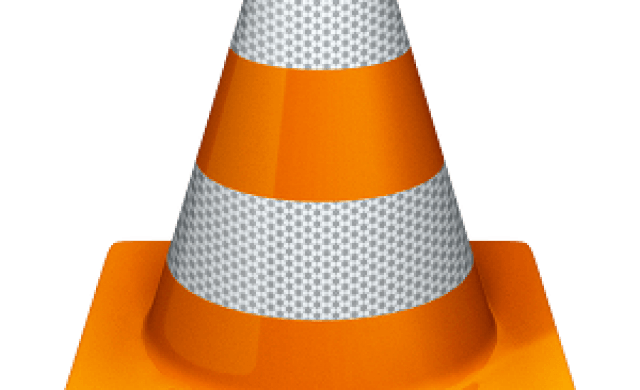Tutoriel N° 1d1
Install OS X Lion on a Hackintosh with Unibeast
For those running a Hackintosh (a PC built to unofficially run Mac OS X) who haven’t upgraded to or installed Mac OS X Lion yet, your excuses to delay the 10.7 update are dwindling. The newly released Unibeast tool from the ever-resourceful TonyMacX86 makes the entire process easier than ever. The requirements for using Unibeast are simple:
- 8GB+ USB drive
- Mac OS X Lion Installer (download from the App Store) or an OS X Lion USB drive – Tip: from a Mac running 10.7 Lion, you can re-download OS X Lion from the App Store without having to buy it again by simply holding down the option key when clicking on the “Purchases” tab.
- Compatible Hackintosh PC hardware build
- Mac OS X Lion Installer (download from the App Store) or an OS X Lion USB drive – Tip: from a Mac running 10.7 Lion, you can re-download OS X Lion from the App Store without having to buy it again by simply holding down the option key when clicking on the “Purchases” tab.
- Compatible Hackintosh PC hardware build
Follow the full Unibeast installation guide on TonyMacX86
http://tonymacx86.blogspot.com/2011/10/unibeast-install-mac-os-x-lion-using.html
The walkthrough covers setup of the installer drive to BIOS adjustments and post-install fixes with MultiBeast to enable ethernet, sound, GPU, everything. If you’ve made an OS X Lion USB installer drive http://www.shareannonce.com/david/tutorial/1b0 before you can use that for the drive requirement and you’ll find some of the walkthrough familiar, but even without any such experience it’s easy to follow.
Watching tutorial on youtube video
http://www.youtube.com/watch?v=DpwdwC6RKYY