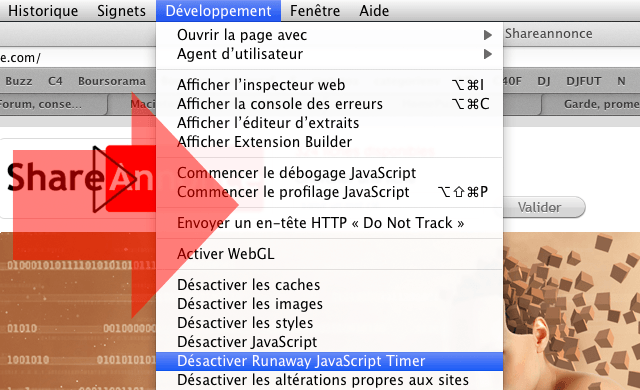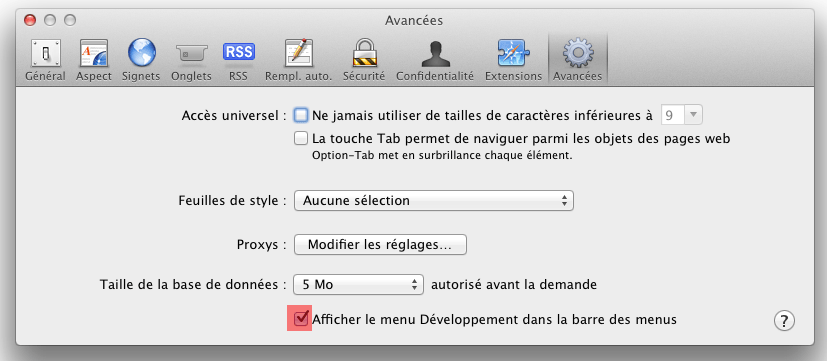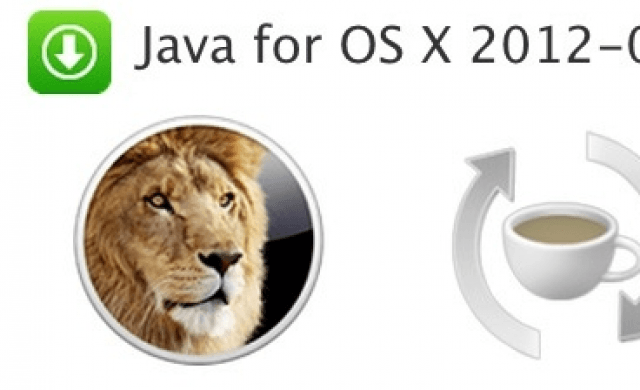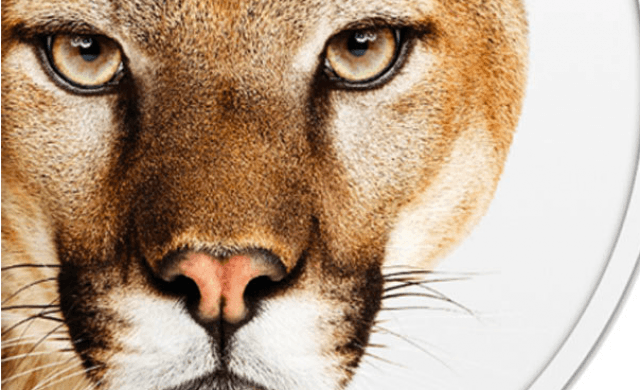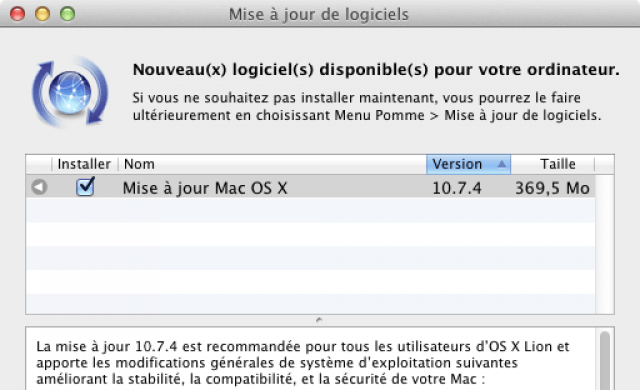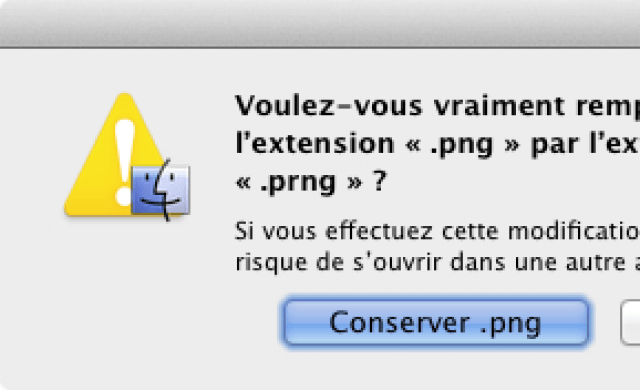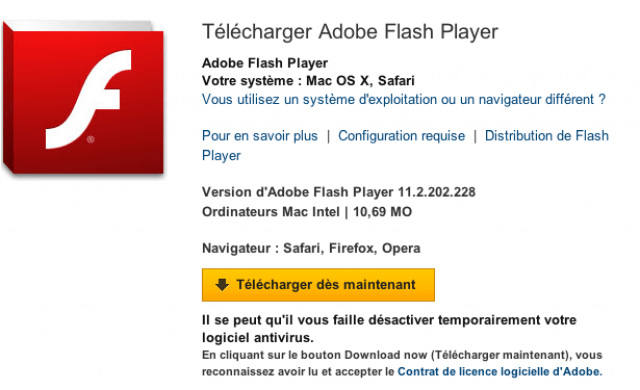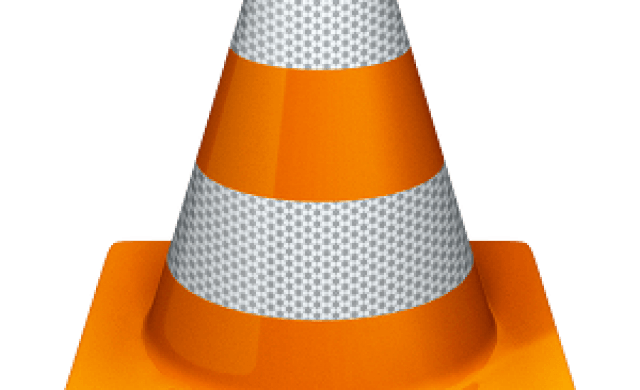Tutoriel N° 1ca
Enable the Develop Menu in Safari
The Develop menu of Safari adds a variety of additional features to the web browser, including the inspector and error consoles, javascript debugging tools, the ability to disable various page elements, enable the ‘Do Not Track’ feature, use WebGL acceleration, and it offers a simple way to change the browsers user agent.
These features are obviously intended for web developers, but they’re useful beyond that too. Here’s how to enable the hidden Develop menu in Safari:
Pull down the “Safari” menu and choose “Preferences”
Click on the “Advanced” tab
Check the box next to “Show Develop menu in menu bar”
The Developer menu has been around for quite some time, but in a recent article on how to spoof an OS X 10.8 browser user agent using Safari or curl at the command line, we somehow failed to mention how to enable the menu… oops. Now you know.
Note: the Develop menu is different than the Debug menu.