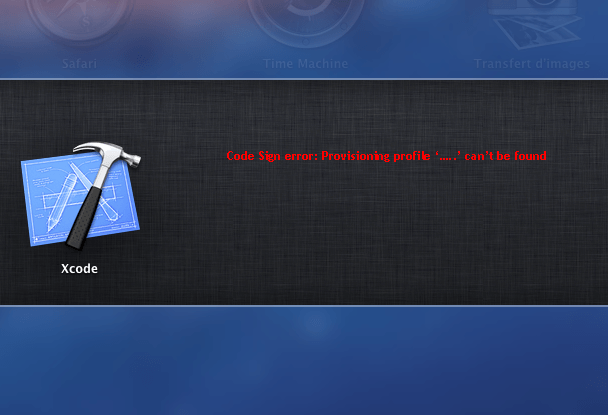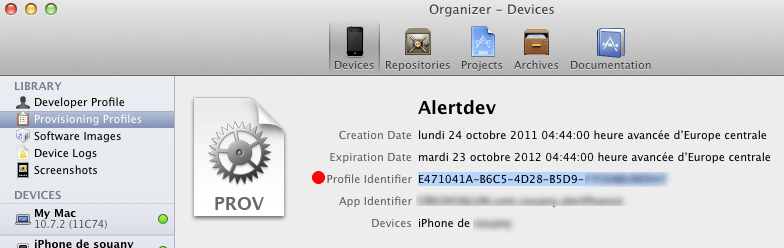Tutoriel N° 1be
iPhone app et provisioning profile
A chaque mise à jour de XCode ou du SDK, il y a souvent des erreurs au niveau de la configuration des provisioning profile. Cette fois le message d’erreur était :
”Code Sign error: Provisioning profile ‘…..’ can’t be found”
J’ai trouvé cette solution qui a bien fonctionné :
1. Close your Xcode project
2. Navigate to your project folder in the Finder
3. Right click on your .xcodeproj file and ‘Show Package Contents’
4. Drag the project.pbxproj file to Xcode (or any plain text editor)
5. Perform a search for the term ‘provision’ to find the PROVISIONING_PROFILE entry.
6. Copy the existing profile ID and paste it into the find field of a find and a replace dialog.
Lancer Organizer (icône en haut à droite de xcode) > à droite selectionner Provisionning Profiles
> récupérer Profile Identifier
> récupérer Profile Identifier
7. Open up the Organizer window (Window menu > Organizer) and navigate to your new profile under IPHONE DEVELOPMENT > Provisioning Profiles
8. Click on your provisioning profile and copy its Profile Identifier
9. Paste the string into the replace field in your open find and replace dialog.
10. Replace all instances of the identifier, save the file, close it, and reopen your Xcode project.
11. That should do it, build and go to run your app on your new device.