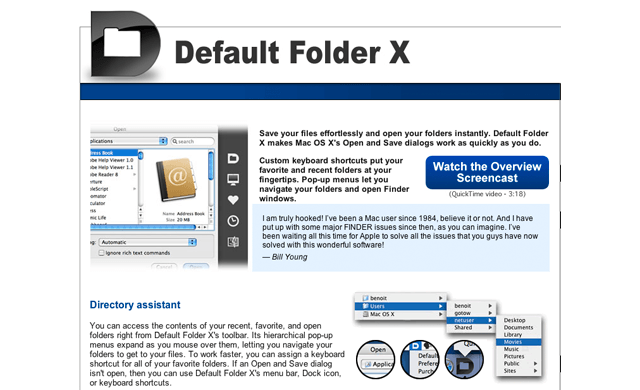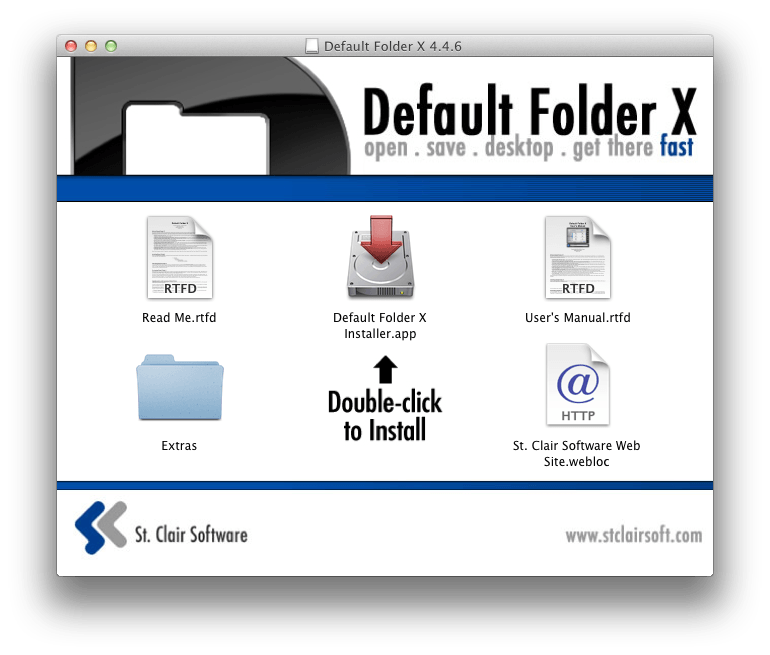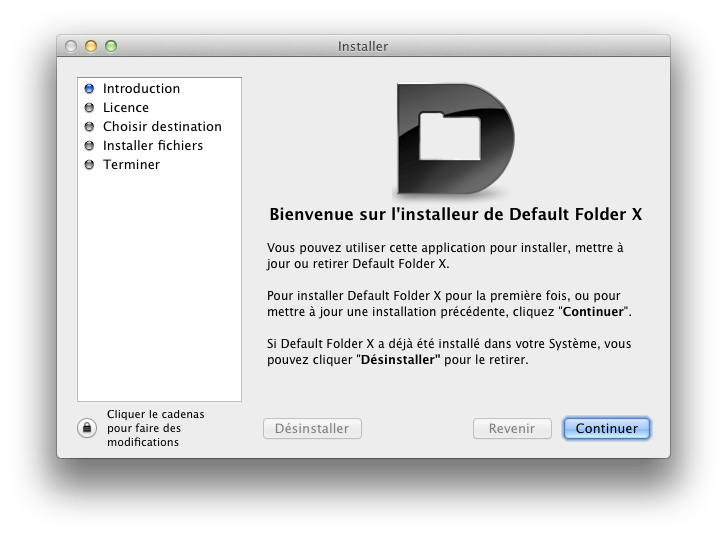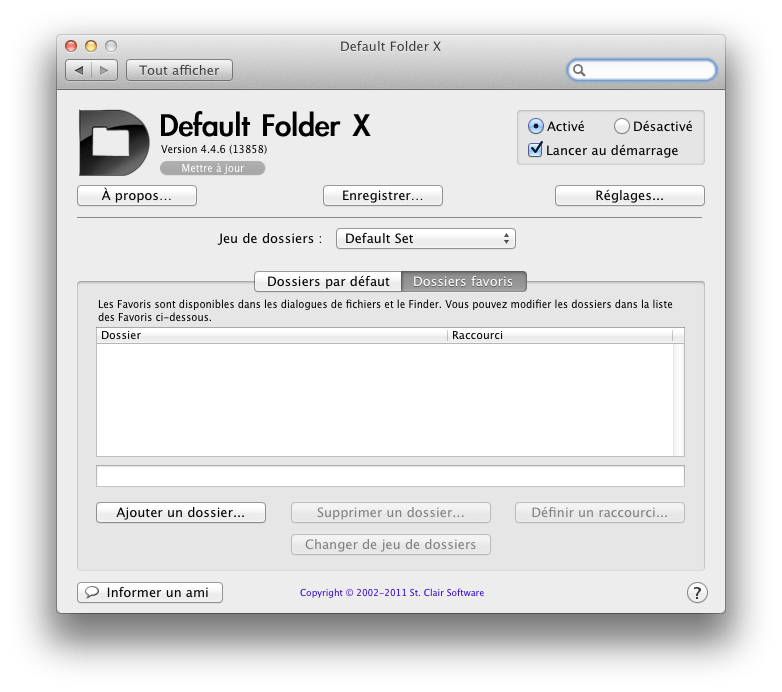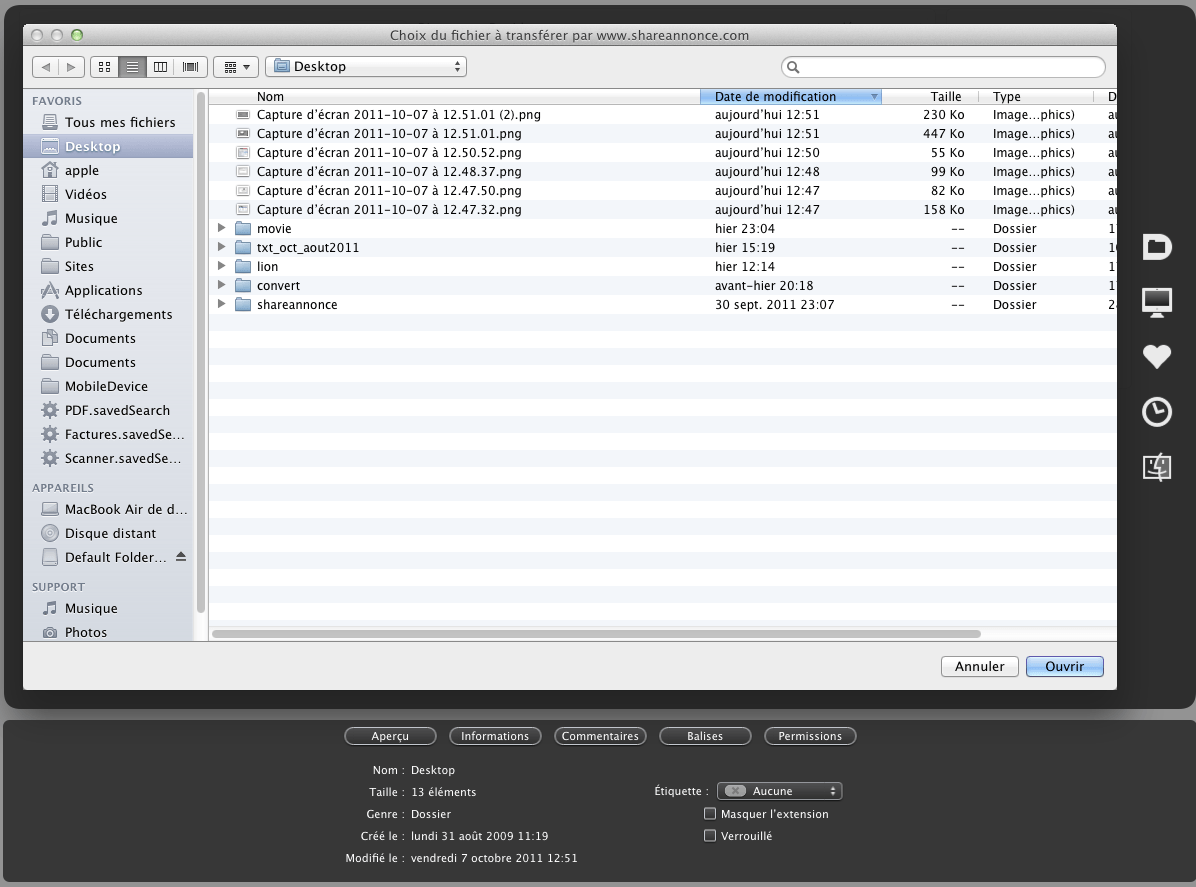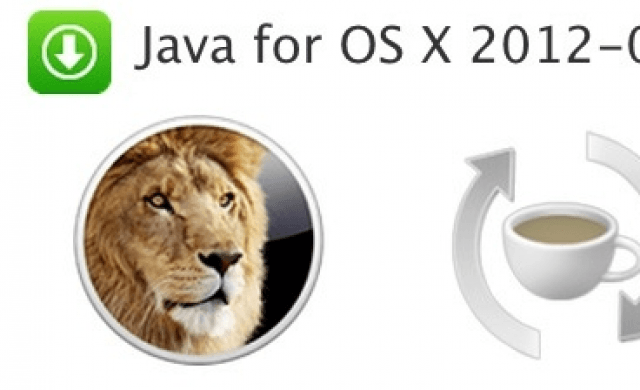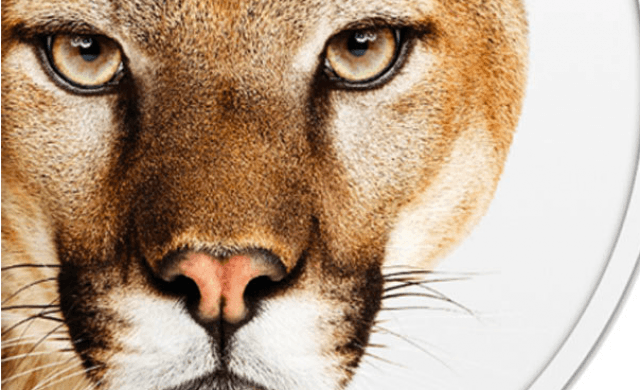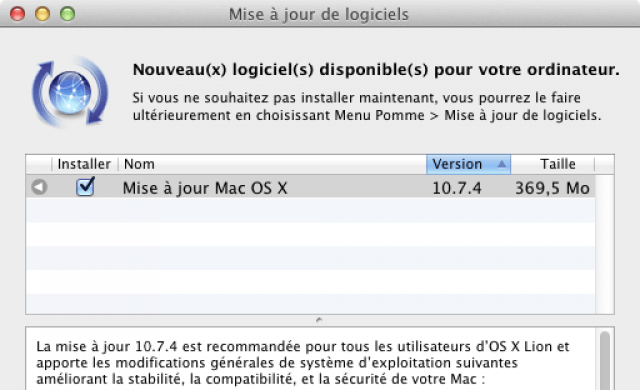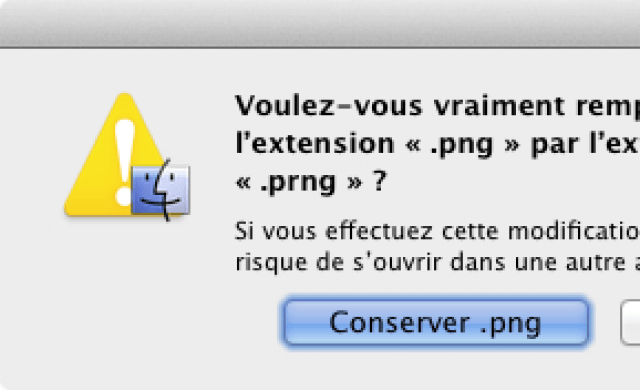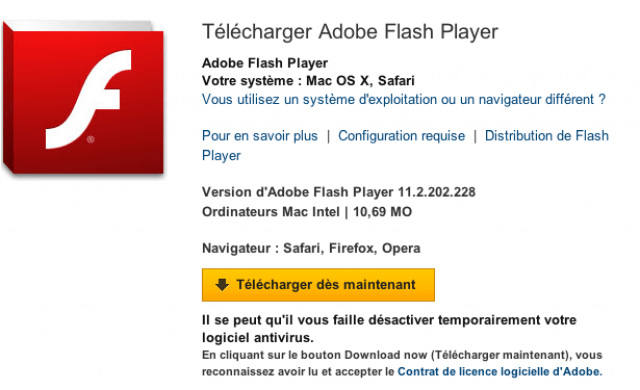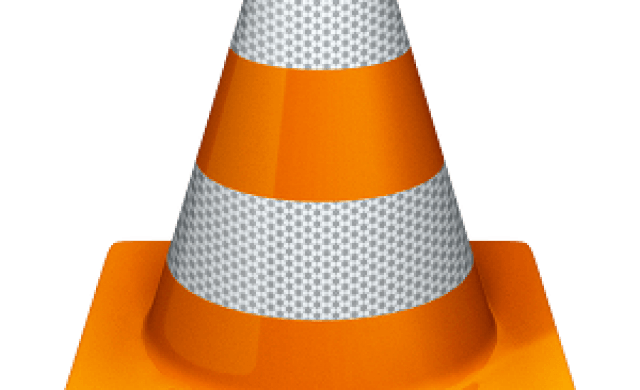Tutoriel N° 1a2
Default Folder X mac os x lion
Cette application est géniale, elle permet d'ajouter des options lorsque la fenêtre de navigation de répertoire s'ouvre lorsque l'on doit selectionner un répertoire ou un fichier. ELle s'ouvre également plus généralement sous l'os lorsque l'on vous demande de séléctionner un fichier ou un répertoire.
Cette application est disponible en shareware ou à la vente pour 28.45e sur le site web.
English:
Default Folder X attaches a toolbar to the right side of the Open and Save dialogs in any Mac OS X-native application. The toolbar gives you fast access to various folders and commands. You just click on the buttons to go to your favorite and recently used folders, manage the folders and files shown in the list, and make changes to your settings.
Default Folder also fixes a number of problems in Open and Save dialogs, "rebounding" back to the last selected file, putting the path listing back in the top menu, and correcting bugs in scrolling column views.
WHAT'S NEW
Version 4.4.6:
Fixed an error that could cause extra copies of the Default Folder X scripting addition to be left installed after upgrading from an older version. This could result in Default Folder X not appearing at all in Open and Save dialogs.
Added support for Ergonis Software's Typinator.
REQUIREMENTS
PPC / Intel, Mac OS X 10.5 or later.
Website:
http://www.stclairsoft.com/DefaultFolderX/index.html