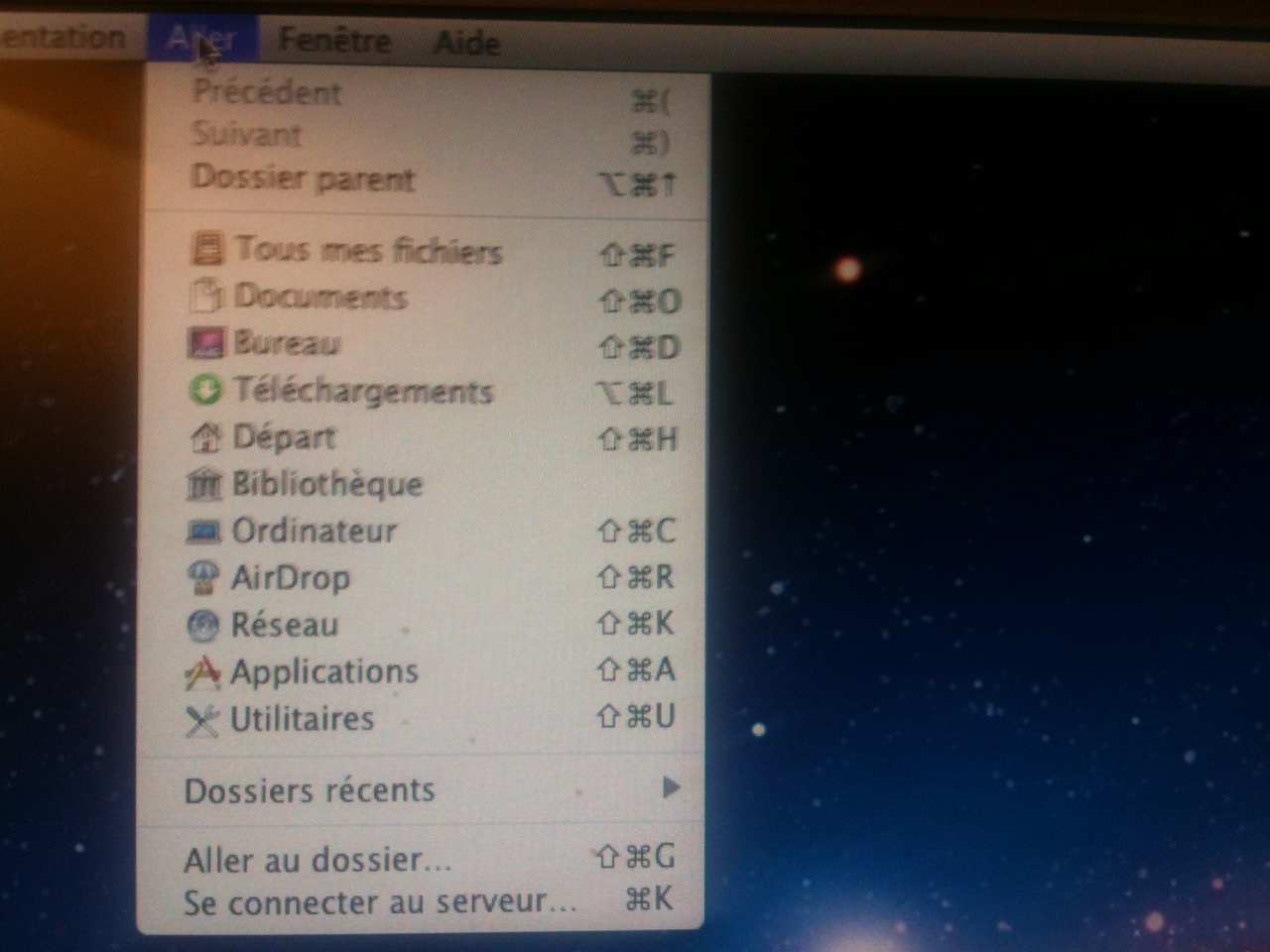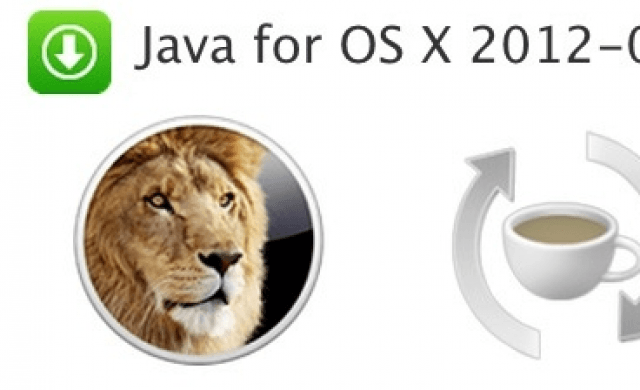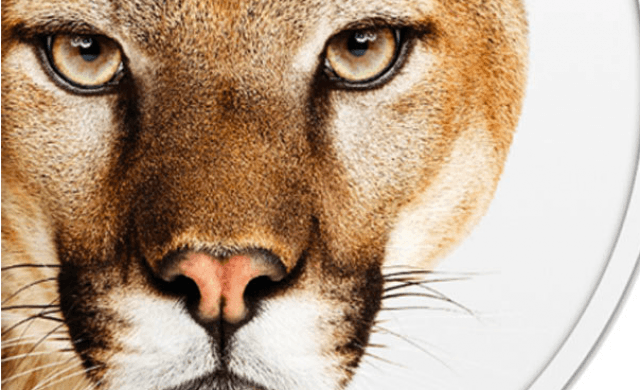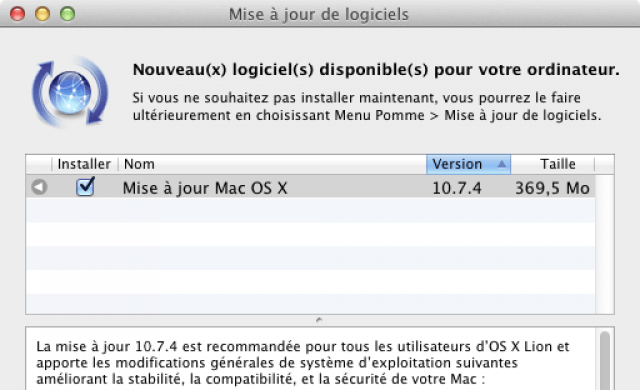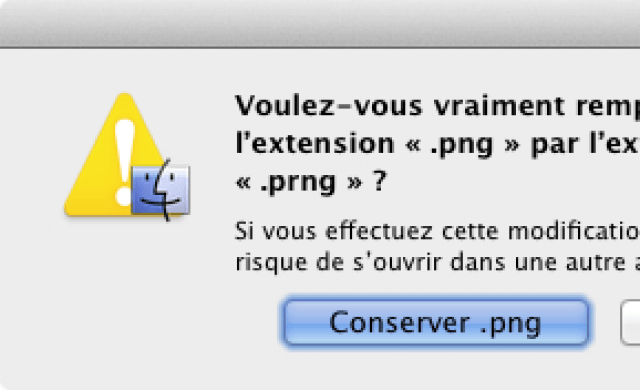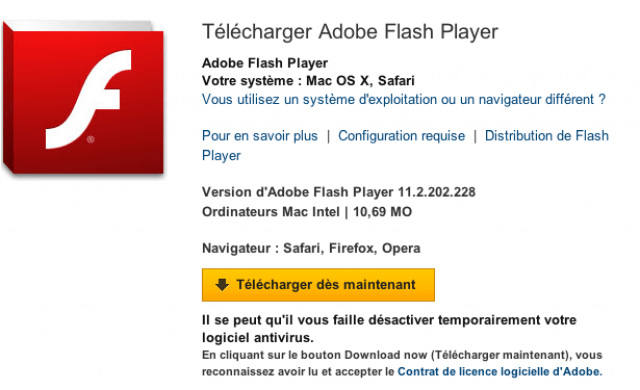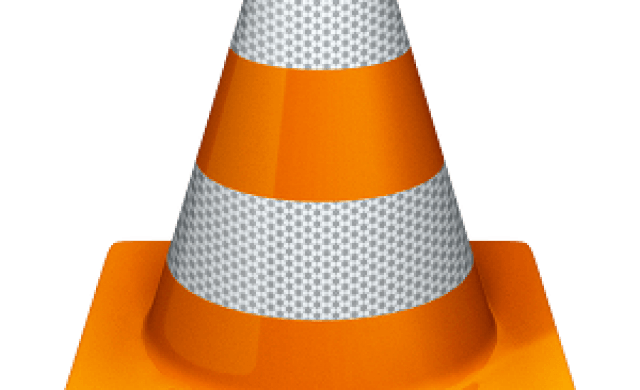Tutoriel N° 118
Astuce Mac OS X Lion : afficher bibliothèque
1ere solution:
Enfoncer la touche ALT en allant sur le menu ALLER pour faire apparaître Bibliothèque dans lion
2eme solution:
Lancer un terminal:
defaults write com.apple.finder AppleShowAllFiles TRUE
killall Finder
killall Finder
Vous allez dans votre dossier utilisteur et vous créer un alias de bibliotheque que vous renommer bibliotheque
defaults write com.apple.finder AppleShowAllFiles FALSE
killall Finder
killall Finder
3eme solution:
On va rendre visible le répertoire bibliothèque de façon permanente
Lancer un terminal:
chflags nohidden ~/Library