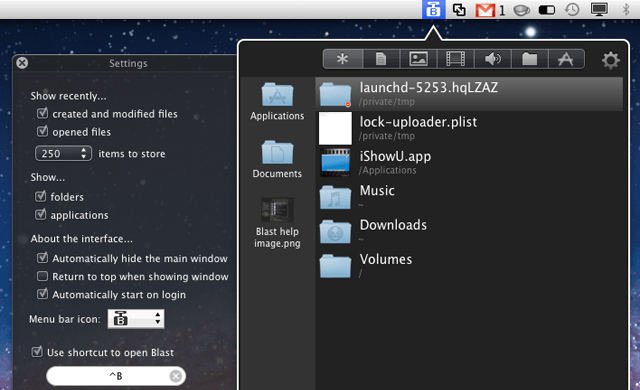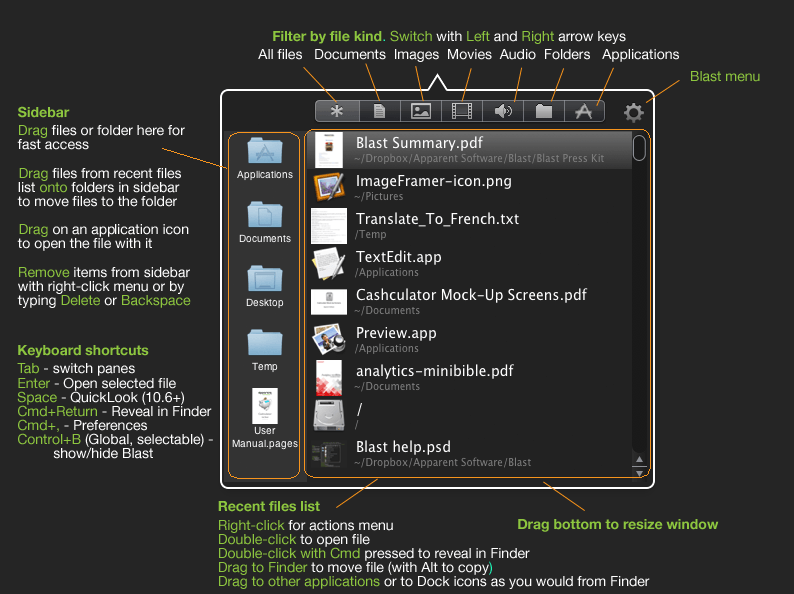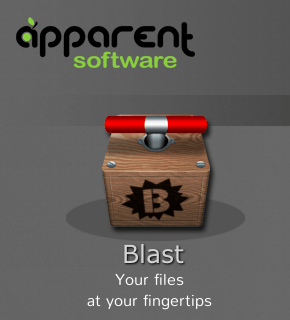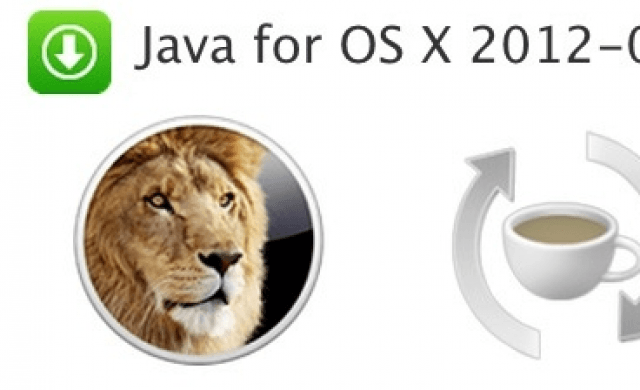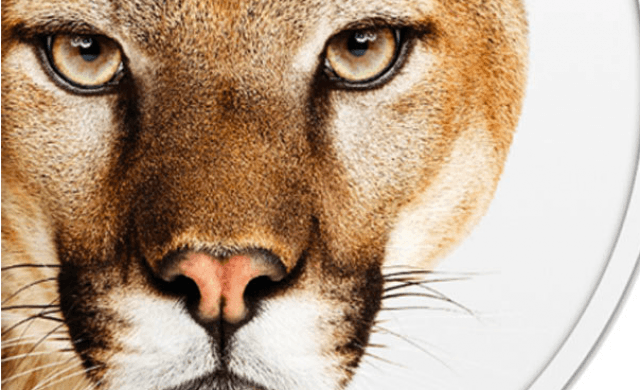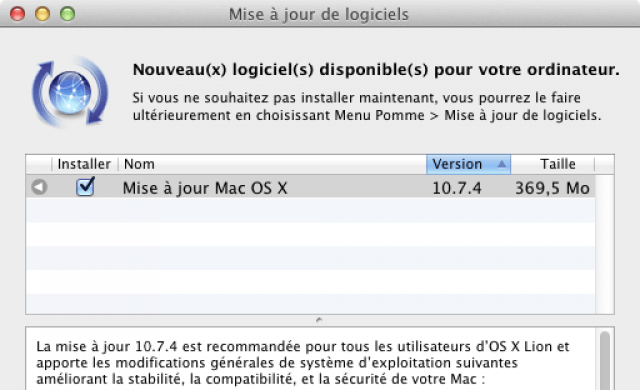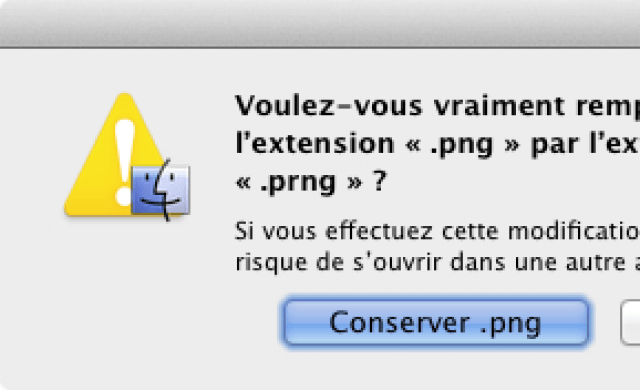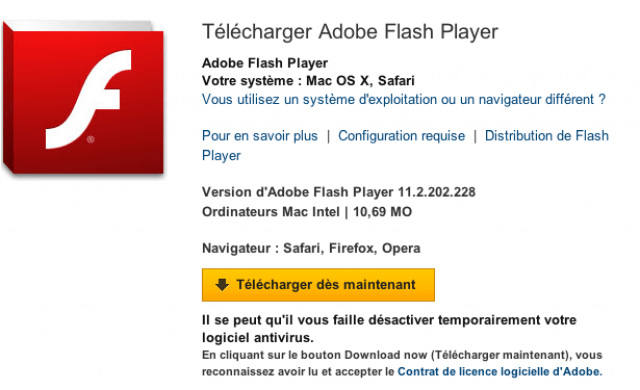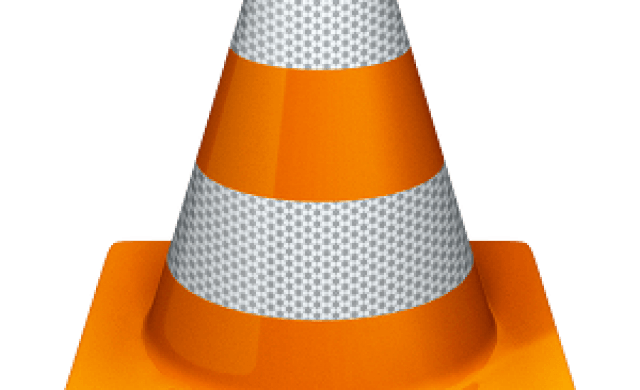Tutoriel N° 203
Blast Puts Recently Viewed Files in your MenuBar Mac OS X Lion
Blast is a utility that puts the files that you've recently accessed, downloaded, or modified right in the menubar where you can access them quickly. You don't have to remember where you originally saved the file or where it is now: just click the Blast icon and they'll all appear in the drop-down menu.
Once installed, clicking on the Blast icon will show you the most recent files you've opened, modified, or downloaded. You can click to see a preview of the file, or select your documents or downloads folder to see the most recently modified or accessed files there. You can also filter by file type, so you can only see the most recently downloaded videos, most recently created word documents, and so on.
Blast is a time-saving menubar utility that can help you get right to the files you were working on or just downloaded without digging around for them. It's pricey though: the app will set you back $9.99, but a free demo is available so you can give it a spin before deciding if you want to spend the money.