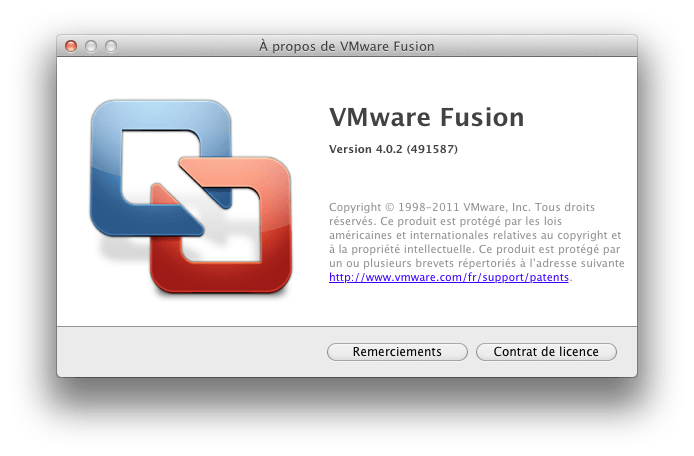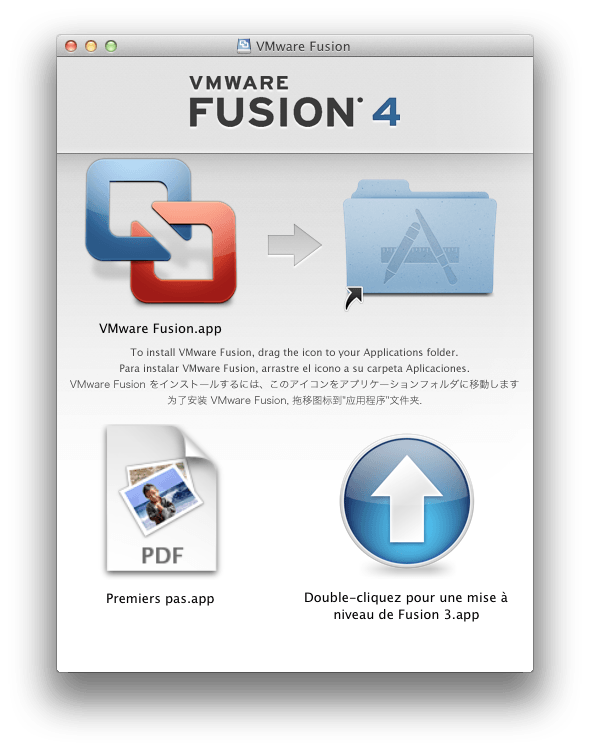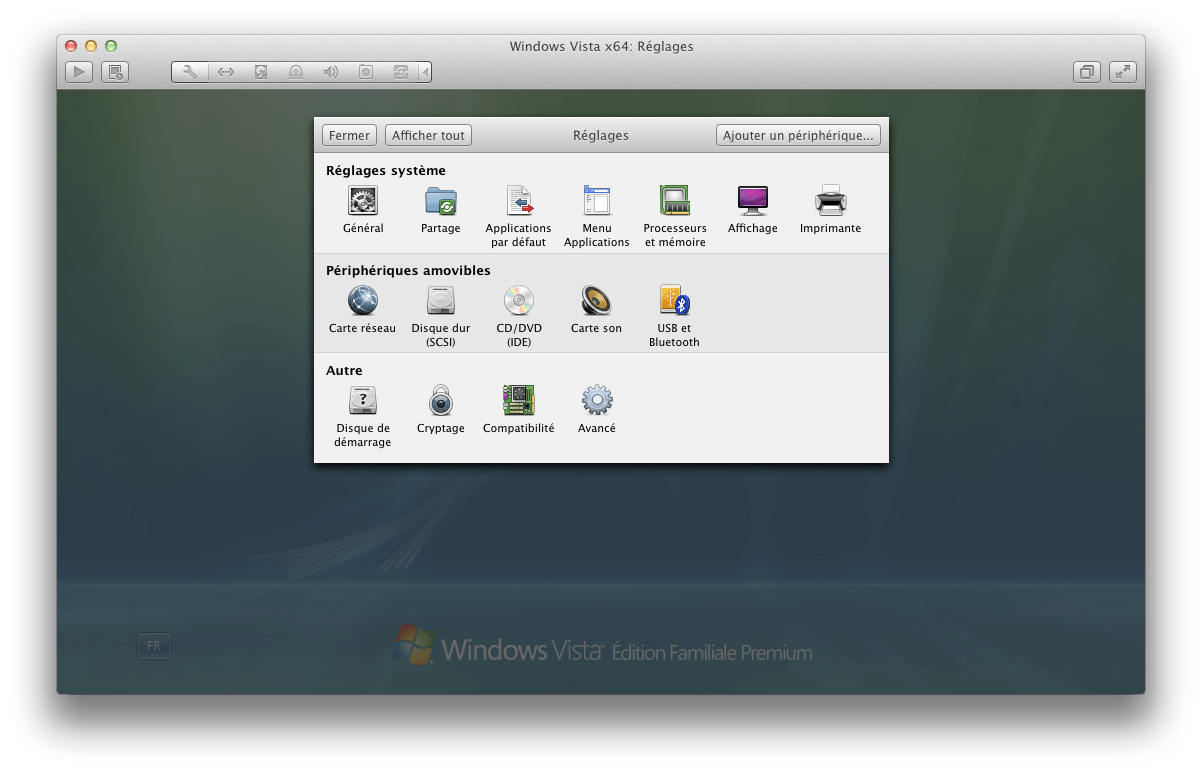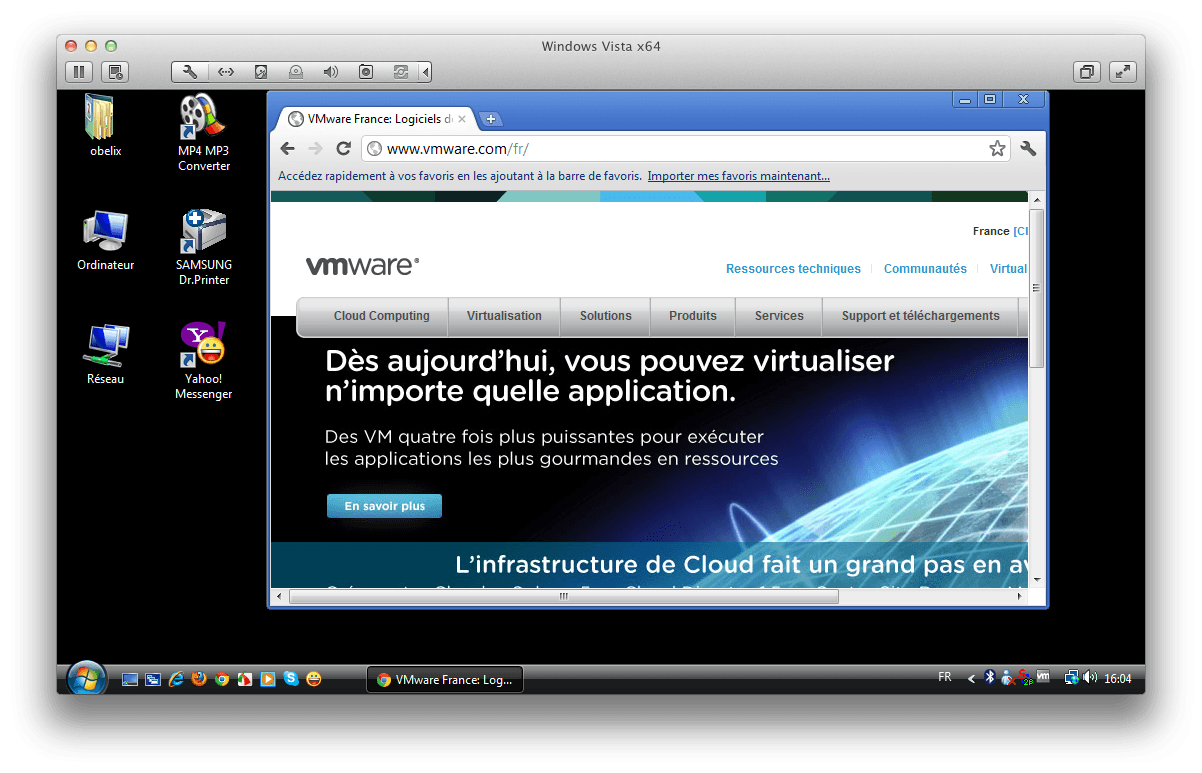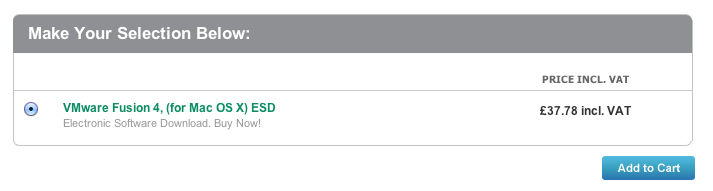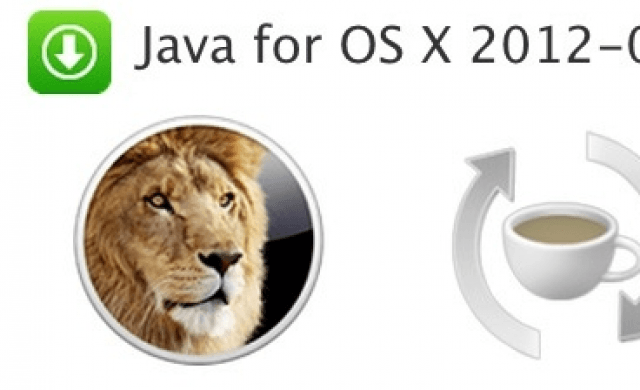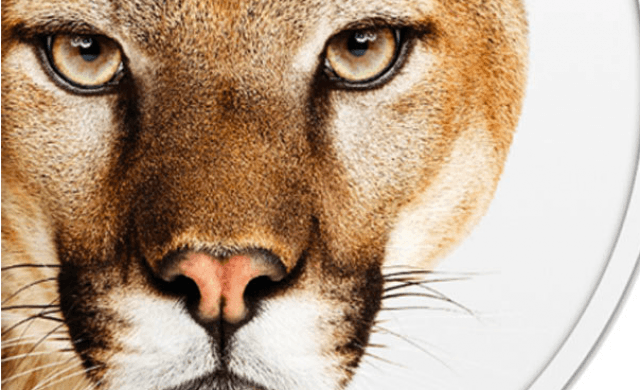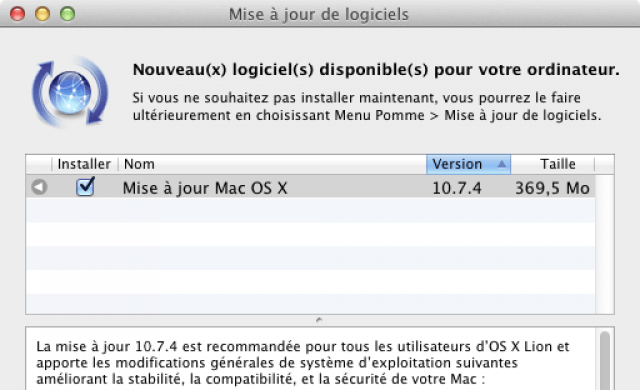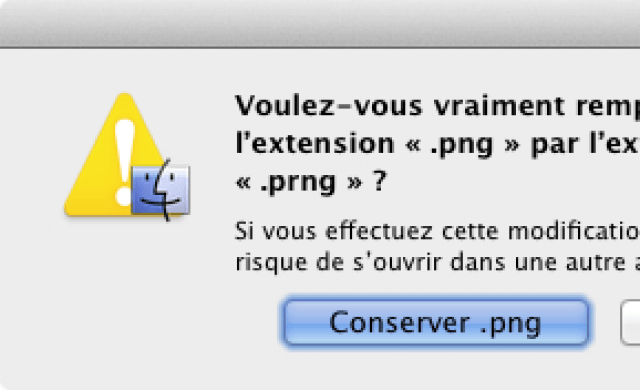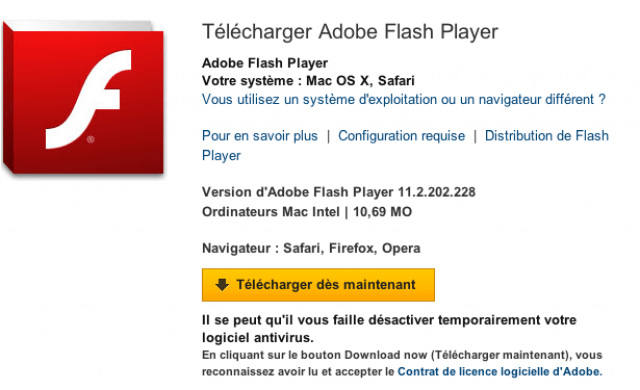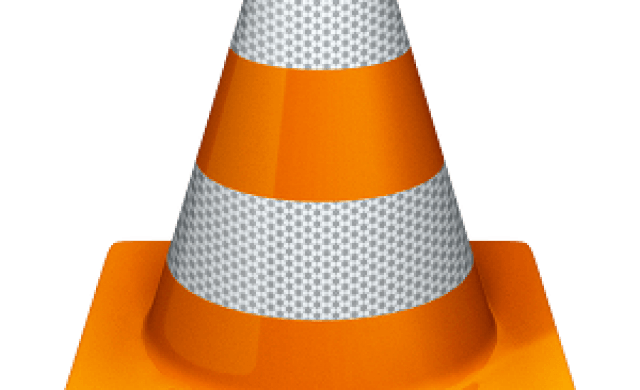Tutoriel N° 18f
VMware Fusion 4.0.2 Run Windows and more without rebooting
VMware Fusion 4 has been refined from the inside-out to give users the easiest, fastest and most reliable experience in running Windows applications on a Mac without rebooting. With over 100 new features including OS X Lion optimization, an even more Mac-like UI and next-generation 64-bit performance, VMware Fusion 4 is the best way to run Windows on a Mac without rebooting.
Switching From a PC to a Mac Made Easy VMware Fusion's migration assistant for Windows makes it a breeze to switch from a PC to a Mac.
Run Your Favorite Windows Programs more...
WHAT'S NEW
Version 4.0.2:
Please note: Fusion 4 is a paid upgrade; new & existing customers can buy now for $49.99. You may be able to save $10 with promo code FUSION20.
Addresses an issue starting virtual machines running a forthcoming version of Mac OS X Lion.
Version 4.0:
Designed for Mac OS X 10.7 Lion
Brand-new user interface to offer an even more mac-like experience when running Windows and Mac applications side-by-side without rebooting
Turbocharged performance with up to 2.5x faster 3D graphics
Highly optimized 64-bit engine and multi-core processing faster than ever
Full Windows 7 support including Windows Aero and Flip 3D animations
Ultra-fast Migration Assistant for Windows to transfer your entire PC to your Mac
Run OS X Lion in a virtual machine!
More than 90 new features
Website:
http://www.vmware.com/fr/